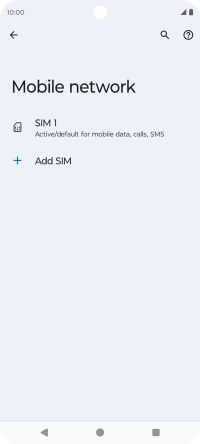Motorola Moto G34 5G
Android 14
1. Find "Mobile network"
Slide two fingers downwards starting from the top of the screen.
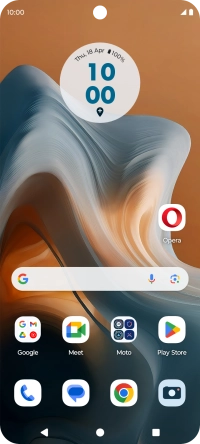
Press the settings icon.
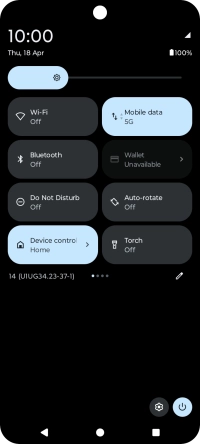
Press Network & Internet.
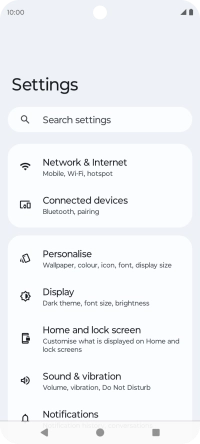
Press Mobile network.
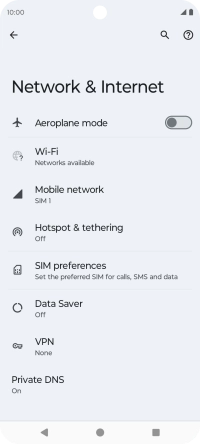
2. Select eSIM
Press the required price plan.
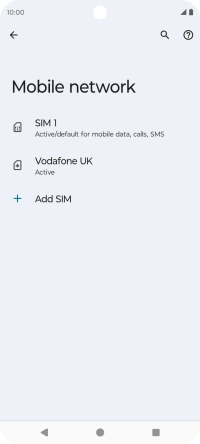
3. Delete eSIM
Press Erase SIM and follow the instructions on the screen to delete your eSIM.
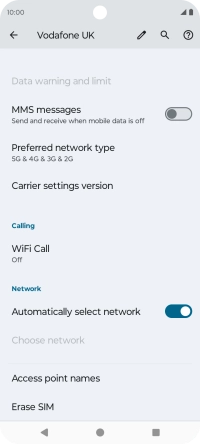
4. Return to the home screen
Press the Home key to return to the home screen.