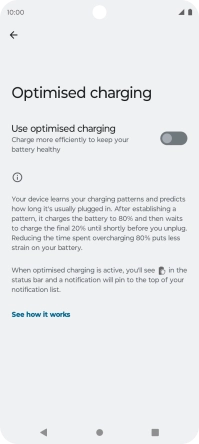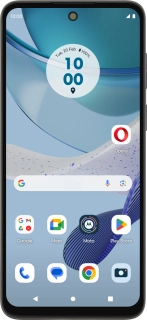
Motorola Moto G53 5G
Android 13
1. Find "Optimised charging"
Slide two fingers downwards starting from the top of the screen.
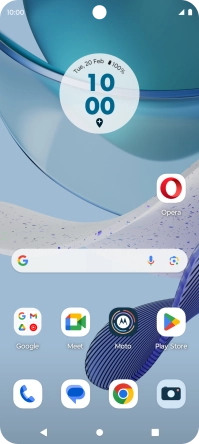
Press the settings icon.
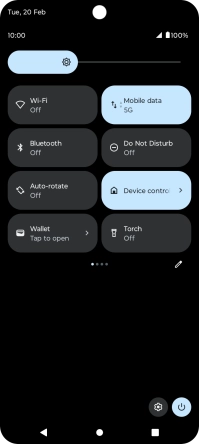
Press Battery.
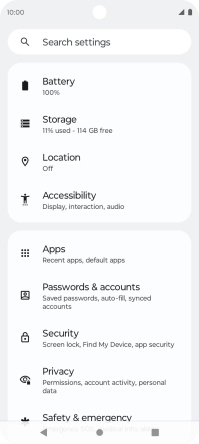
Press Optimised charging.
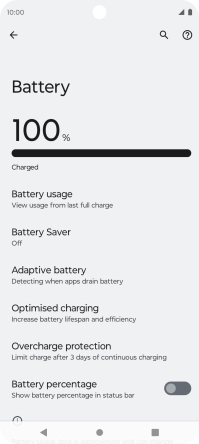
2. Turn optimised battery charging on or off
Press the indicator next to "Use optimised charging" to turn the function on or off.
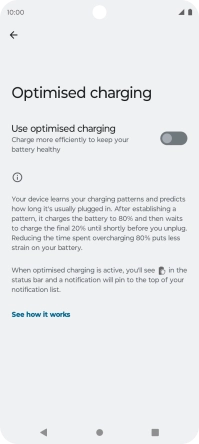
If you turn on the function, press OK.
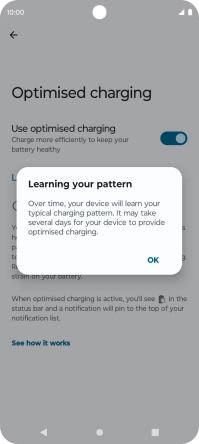
3. Return to the home screen
Press the Home key to return to the home screen.