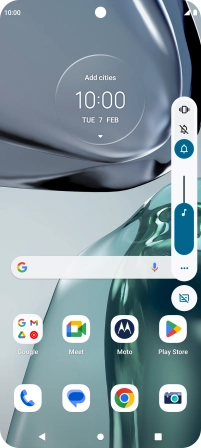Motorola Moto G62 5G
Android 12.0
1 Turn vibration on or off
Press the upper or lower part of the Volume key.

Press the sound mode icon.
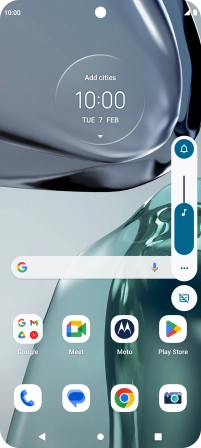
Press the vibration icon to turn on the function.
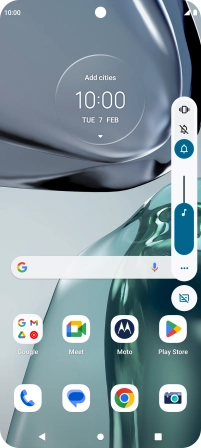
Press the sound mode to turn off the function.
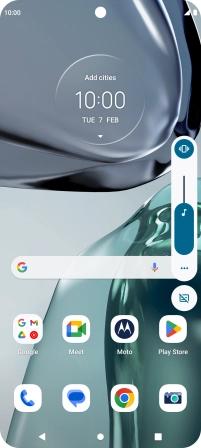
2 Return to the home screen
Press the Home key to return to the home screen.