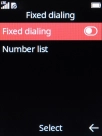Nokia 2660 Flip
1 Find "Fixed dialling"
Press the Navigation key.

Select the settings icon.
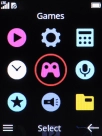
Select System.

Select Call settings.

Select Fixed dialling.

2 Turn fixed dialling on or off
Select Fixed dialing.
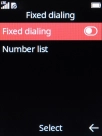
Key in the PIN2 and press the Navigation key. The default PIN2 is 1111.

Press the Navigation key.

3 Return to the home screen
Press Disconnect to return to the home screen.