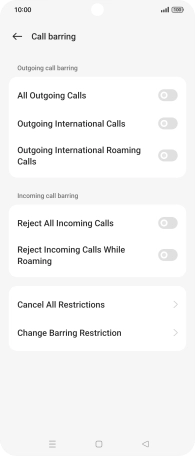OPPO Find N2 Flip
Android 13
1. Find "Call barring"
Press the call icon.
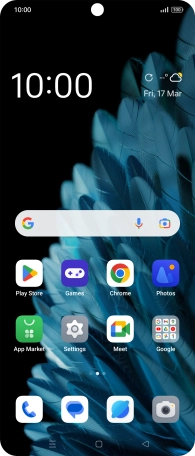
Press the menu icon.
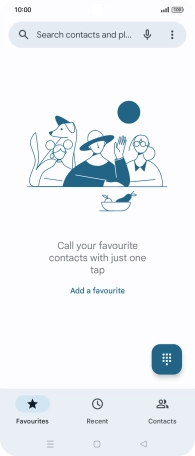
Press Settings.
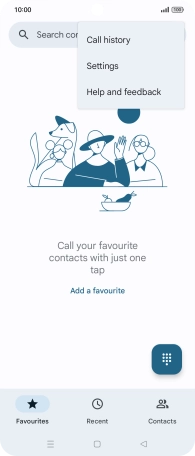
Press Calling accounts.
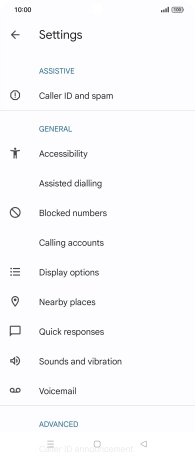
Press Operator-related settings.
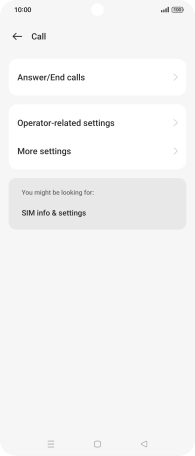
Press Call barring.
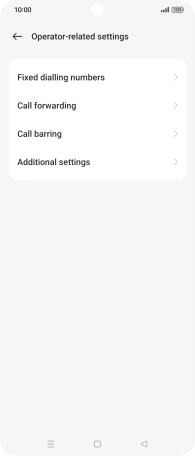
2. Turn call barring on or off
Press the required barring type.
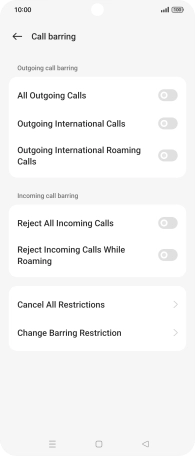
Key in your barring password. The default barring password is 1919.
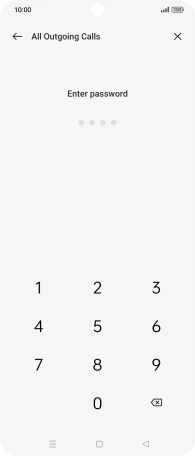
1919
3. Return to the home screen
Press the Home key to return to the home screen.