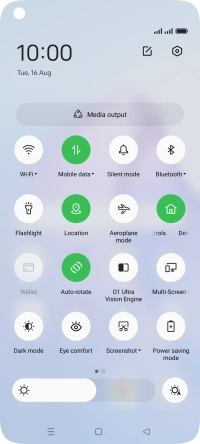OPPO Reno8 5G
Android 12.0
1 Turn silent mode on or off
Slide two fingers downwards starting from the top of the screen.

Press Silent mode the necessary number of times to turn silent mode on or off.
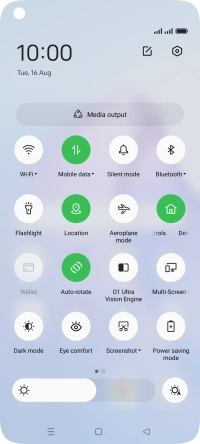
2 Return to the home screen
Press the Home key to return to the home screen.