
Samsung Galaxy A12
Android 10.0
1. Find "Gmail"
Slide your finger upwards on the screen.
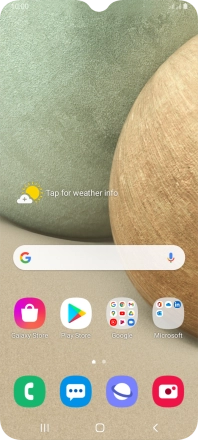
Press Google.
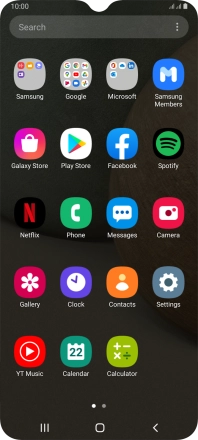
Press Gmail.

2. Write and send email messages
Press the new email message icon.

Press To and key in the first letters of the recipient's name.

Press the required contact.
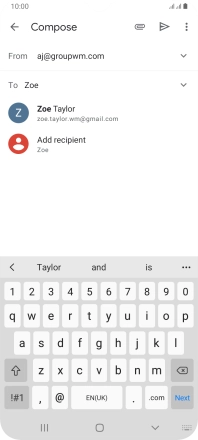
Press Subject and key in the subject for the email message.

Press the text input field and key in the required text.

Press the send icon.
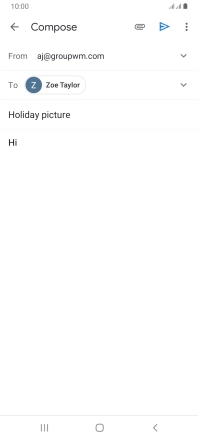
3. Read and reply to an email message
Press the required email message.

Press Reply and key in the required text.

Press the send icon.
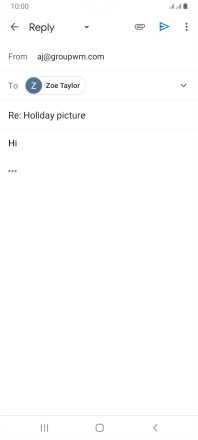
4. Return to the home screen
Press the Home key to return to the home screen.

































