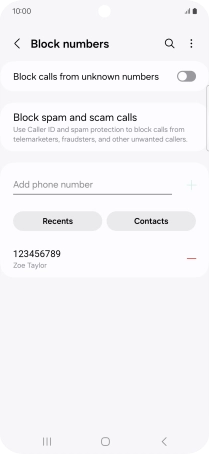Samsung Galaxy A55 5G
Android 14
1. Find "Recents"
Press the call icon.

Press Recents.
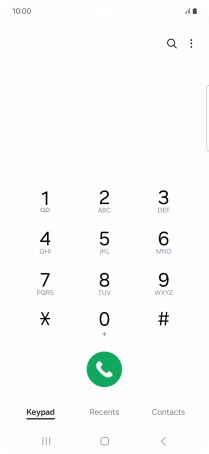
Press the menu icon.
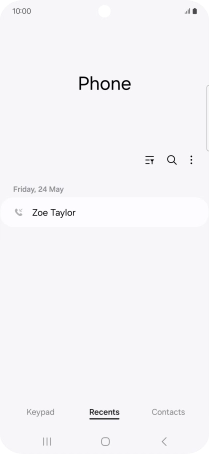
Press Settings.
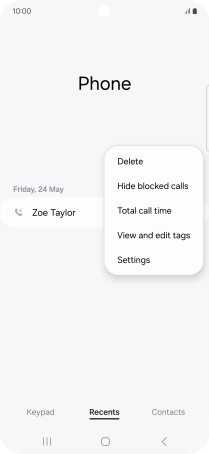
Press Block numbers.
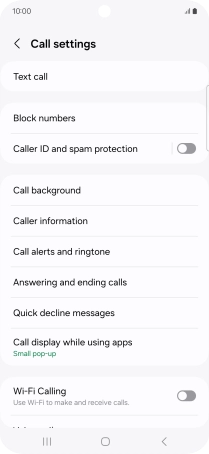
Press Recents.
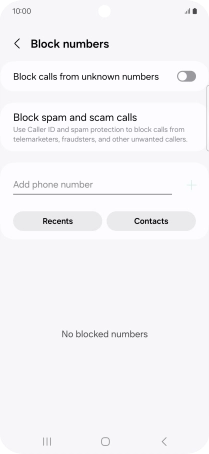
2. Block phone number
Press the required number.
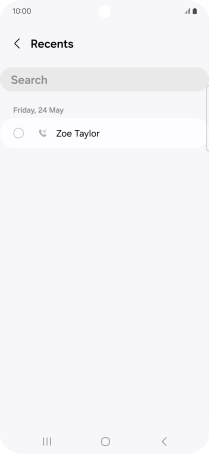
Press Done.
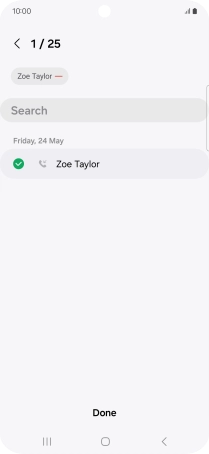
3. Return to the home screen
Press the Home key to return to the home screen.