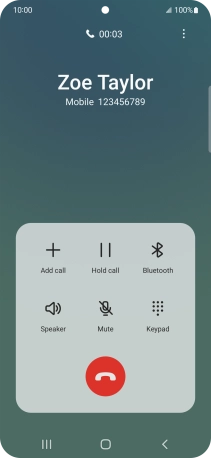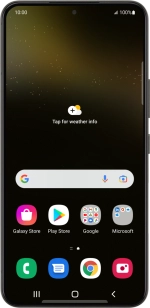
Samsung Galaxy S22 5G
Android 12.0
1. Silence the incoming call alert
Press the upper or lower part of the Volume key when you get a call. The incoming call alert is silenced and the call continues until it's ended or diverted.
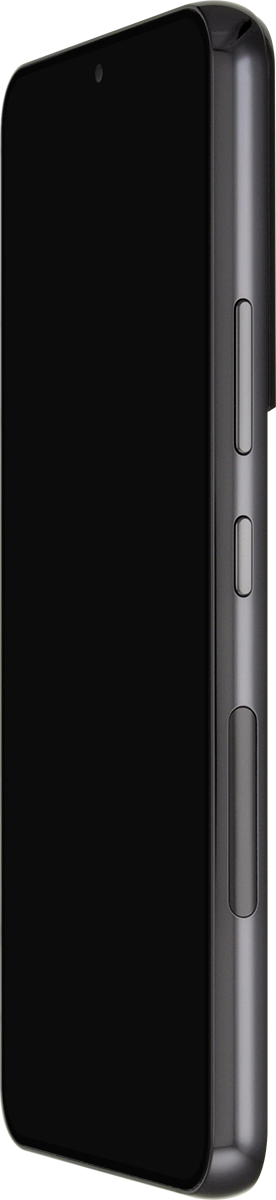
2. Answer a call
Press and drag the accept call icon right.

3. End call
Press the end call icon.