
Samsung Galaxy Tab A
Find "Data usage"
Slide your finger down the display starting from the top edge of your tablet.
Press the settings icon.
Press the settings icon.
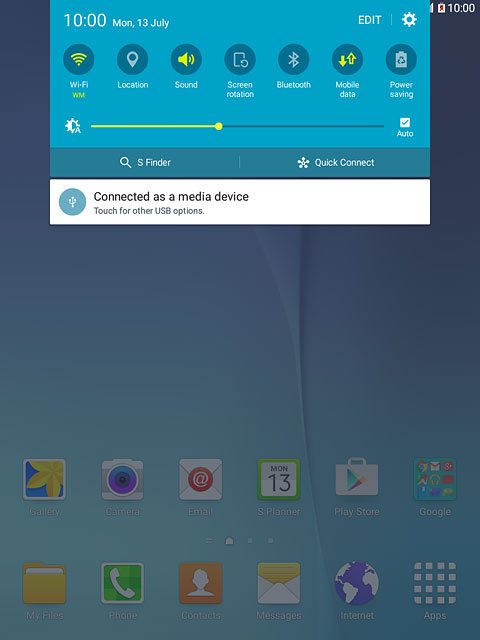
Press Data usage.

View data usage
Your tablet's data usage is displayed.

Return to the home screen
Press the Home key to return to the home screen.



