
Samsung Galaxy Tab A
1 Find "Fixed Dialling Numbers"
Press Phone.
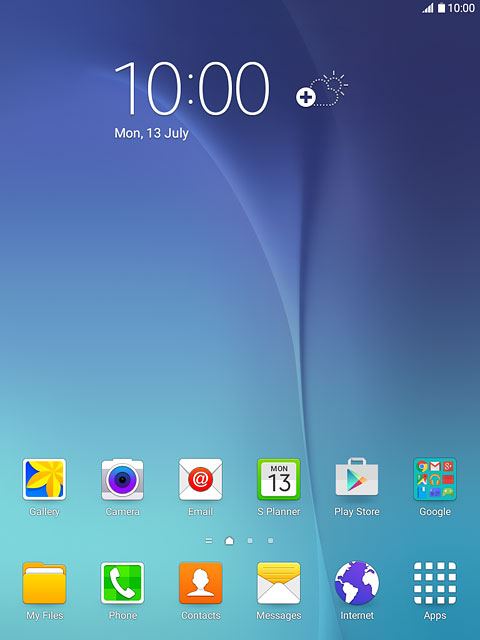
Press the keypad icon.
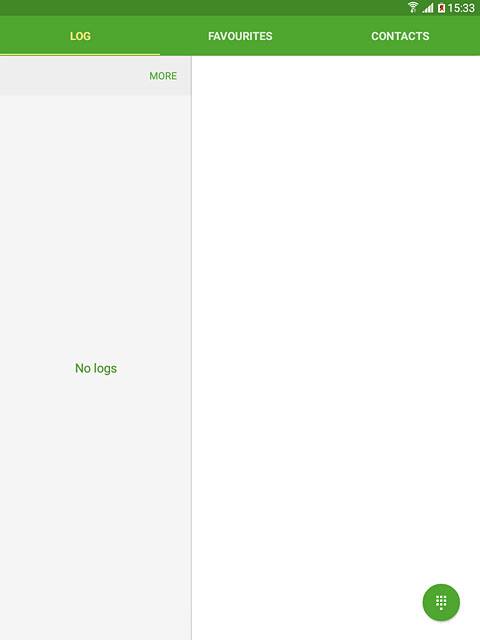
Press MORE.
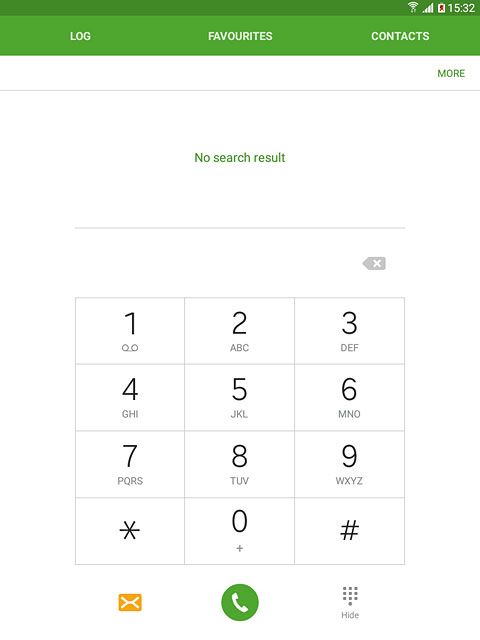
Press Settings.
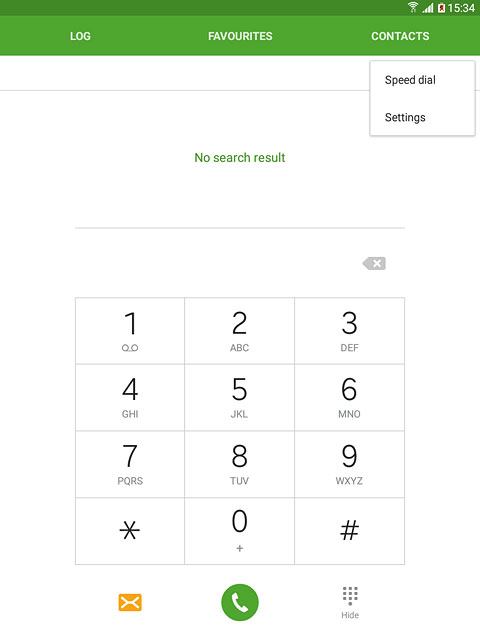
Press More settings.
After a moment the current settings are displayed.
After a moment the current settings are displayed.
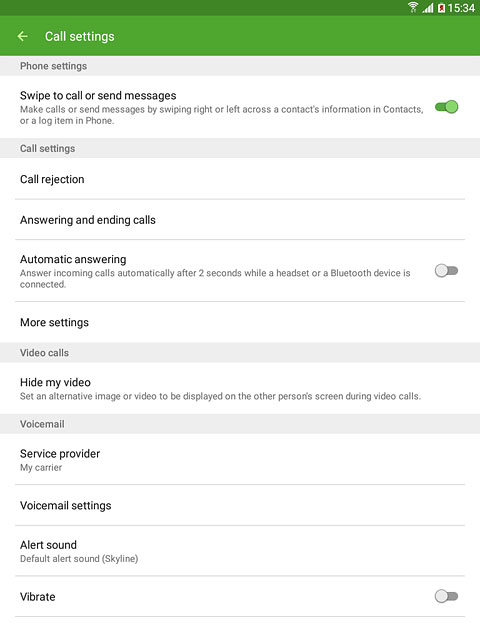
Press Fixed Dialling Numbers.

2 Turn fixed dialling on or off
To turn on fixed dialling:
Press Enable FDN.
Press Enable FDN.

To turn off fixed dialling:
Press Disable FDN.
Press Disable FDN.

Key in your PIN2 (default is 1111) and press OK.

3 Return to the home screen
Press the Home key to return to the home screen.
