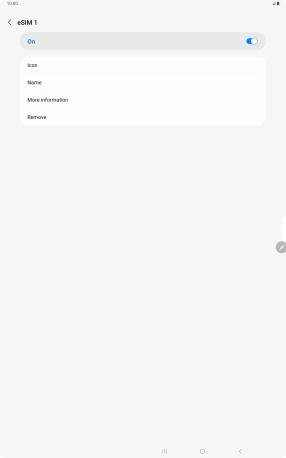Samsung Galaxy Tab S9 Ultra 5G
Android 13
1. Find "SIM manager"
Slide two fingers downwards starting from the top of the screen.

Press the settings icon.
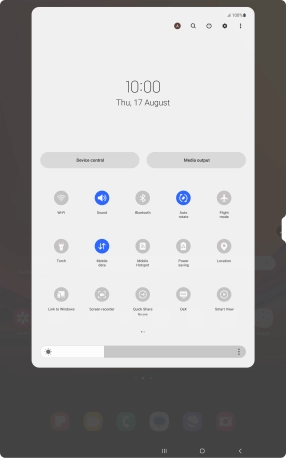
Press Connections.
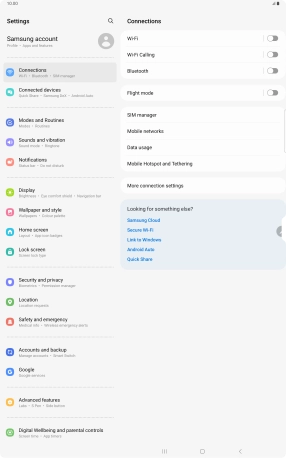
Press SIM manager.

2. Turn use of SIM on or off
Press the required eSIM.
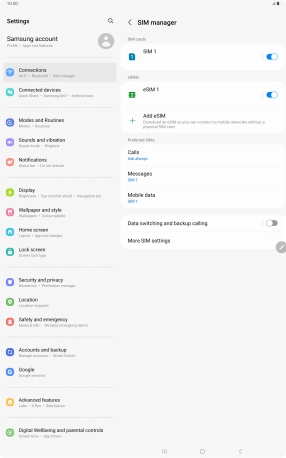
Press the indicator to turn use of the eSIM on or off.
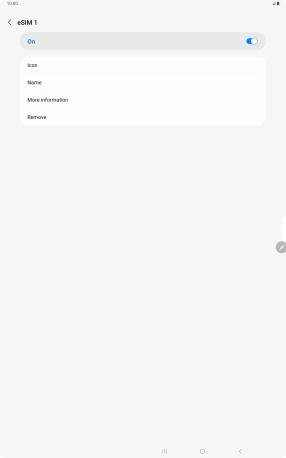
If you turn on eSIM, press Turn on.
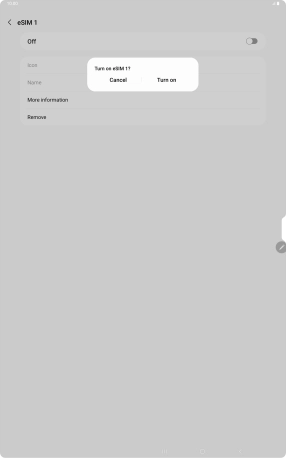
If you turn off eSIM, press Turn off.
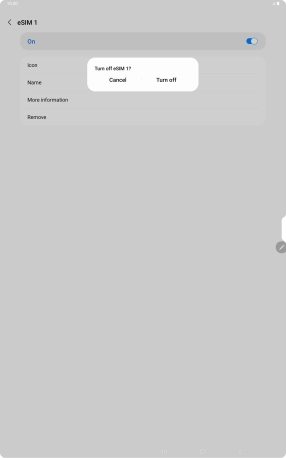
Press the Return key.
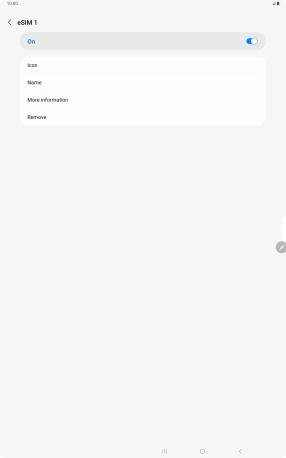
3. Select default SIM for voice calls
Press Calls.
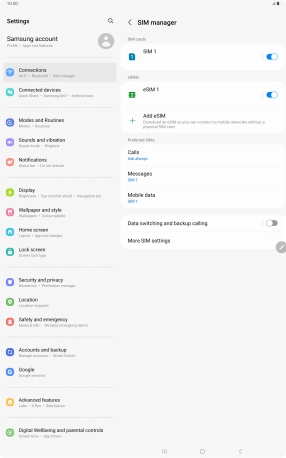
Press the required setting.
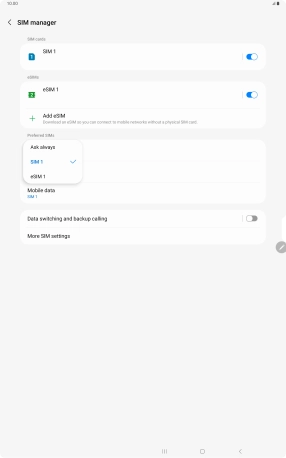
4. Select default SIM for text messaging
Press Messages.
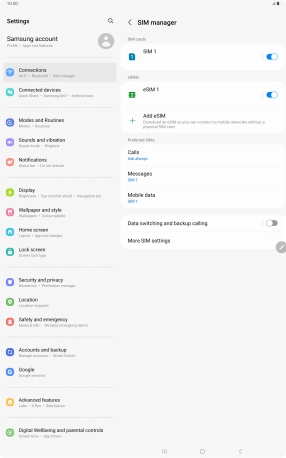
Press the required SIM.
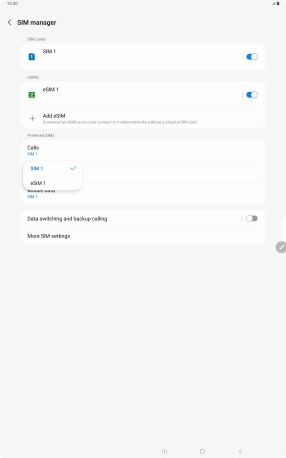
5. Select default SIM for mobile data
Press Mobile data.
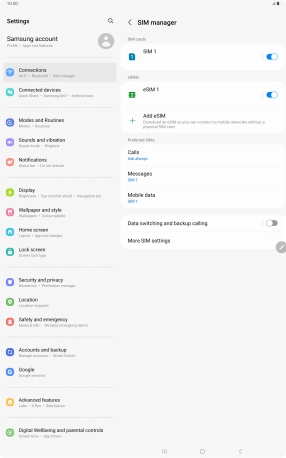
Press the required setting.
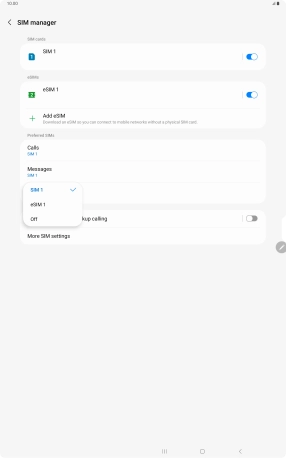
6. Return to the home screen
Press the Home key to return to the home screen.