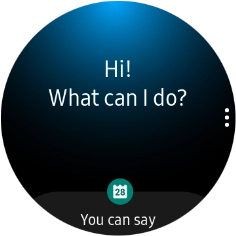Samsung Galaxy Watch Active2
TIZEN OS
1. Open S Voice
Press the Home key.

Press the Bixby icon.
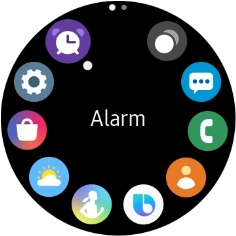
2. Select language
Press the menu icon.
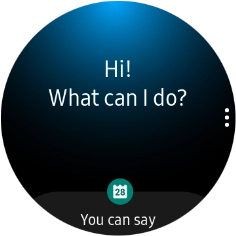
Press Language.
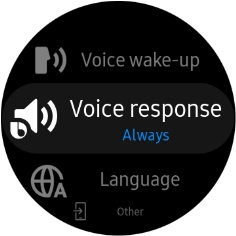
Press the required language.

3. Turn voice activation on or off
Press the menu icon.
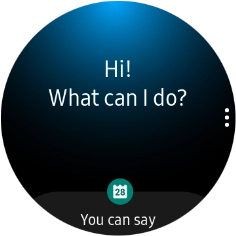
Press Voice wake-up.
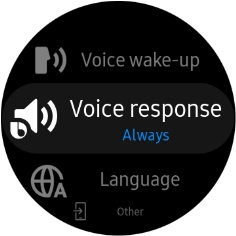
Press the indicator below "Voice wake-up" to turn the function on or off.
If you turn on the function, you can activate voice control by saying "Hi Bixby" when the screen on your smartwatch is turned on.

4. Return to the home screen
Press the Home key to return to the home screen.