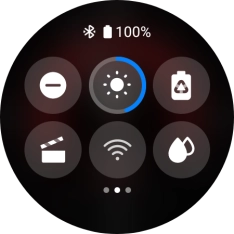Samsung Galaxy Watch5 Pro
Android Wear OS
1. Turn on low power mode
Slide your finger downwards starting from the top of the screen.

Press the low power mode icon.
When you turn on low power mode, most smartwatch functions are turned off.
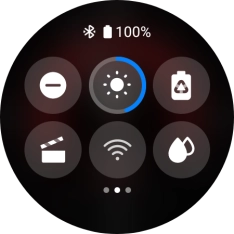
2. Return to the home screen
Slide your finger upwards starting from the bottom of the screen to return to the home screen.