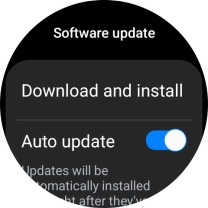Samsung Galaxy Watch6
Android Wear OS
1. Update smartwatch software
Slide your finger upwards starting from the bottom of the screen.

Press the settings icon.
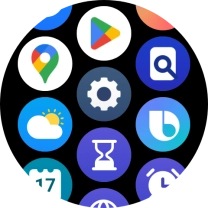
Press Software update.
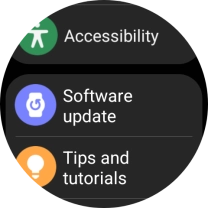
Press Download and install. If a new software version is available, it's displayed. Follow the instructions on the screen to update the smartwatch software.