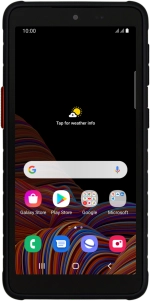
Samsung Galaxy Xcover 5
Android 11.0
1. Turn on voice control
Press and hold the Home key.
If you've turned on automatic activation, you can activate voice control by saying the recorded command.
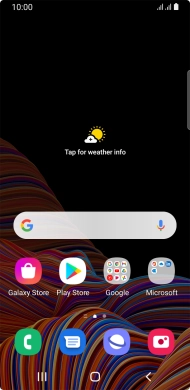
2. Use voice control
Say, in your own words, what you would like your phone to do, e.g.: CAMERA, CALL [contact], SEARCH THE WEB FOR [information].
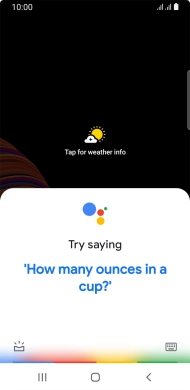
If an application is open on your phone, such as a Mail, you can also use the functions available here, e.g.: Reply to this email.
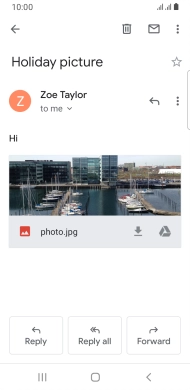
3. See more examples
Say "What can you do?" to see more examples of voice control commands.
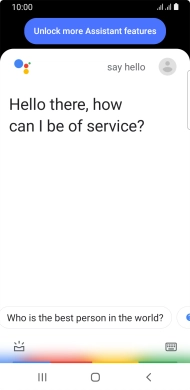
4. Return to the home screen
Press the Home key to return to the home screen.
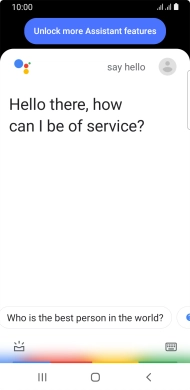



![Say, in your own words, what you would like your phone to do, e.g.: CAMERA, CALL [contact], SEARCH THE WEB FOR [information]. Say, in your own words, what you would like your phone to do, e.g.: CAMERA, CALL [contact], SEARCH THE WEB FOR [information].](http://wmstatic.global.ssl.fastly.net/ml/7170625-f-b209e7a2-dcb8-41d8-81a2-1e6ff0eec88f.png?width=384&height=788)
![Say, in your own words, what you would like your phone to do, e.g.: CAMERA, CALL [contact], SEARCH THE WEB FOR [information]. Say, in your own words, what you would like your phone to do, e.g.: CAMERA, CALL [contact], SEARCH THE WEB FOR [information].](http://wmstatic.global.ssl.fastly.net/ml/7170625-f-b209e7a2-dcb8-41d8-81a2-1e6ff0eec88f.png?width=304&height=624)
![Say, in your own words, what you would like your phone to do, e.g.: CAMERA, CALL [contact], SEARCH THE WEB FOR [information]. Say, in your own words, what you would like your phone to do, e.g.: CAMERA, CALL [contact], SEARCH THE WEB FOR [information].](http://wmstatic.global.ssl.fastly.net/ml/7170625-f-b209e7a2-dcb8-41d8-81a2-1e6ff0eec88f.png?width=200&height=410)





