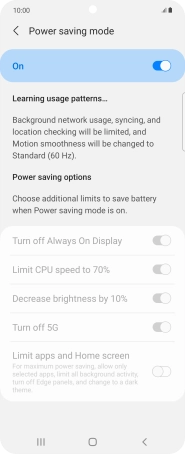Samsung Galaxy Z Flip3 5G
Android 11.0
1. Find "Power saving mode"
Slide two fingers downwards starting from the top of the screen.
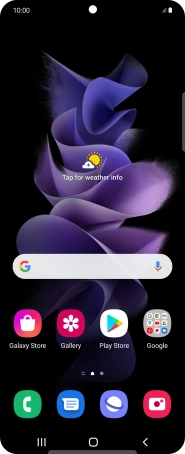
Press the settings icon.
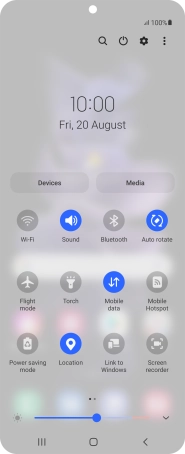
Press Battery and device care.
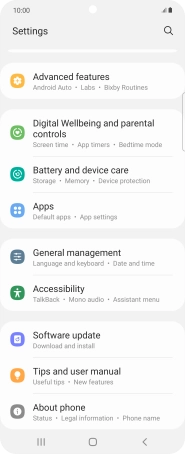
Press Battery.
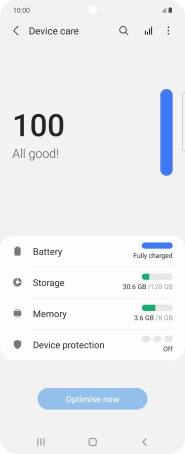
Press Power saving mode.
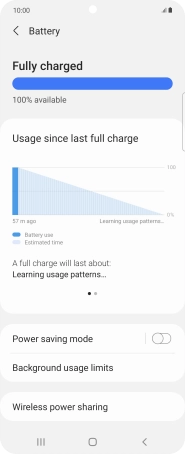
2. Extend the battery life
Press the indicators next to the required settings.
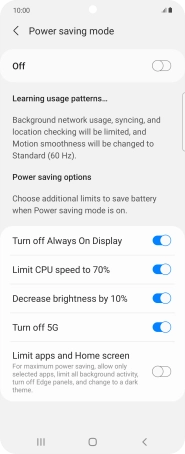
Press the upper indicator to turn on the function.
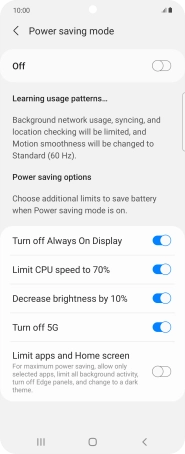
3. Return to the home screen
Press the Home key to return to the home screen.