
Sony Xperia 5
Android 9.0
1. Turn on voice control
Press and hold the Home key.
If you've turned on automatic activation, you can activate voice control by saying the recorded command.

2. Use voice control
Say, in your own words, what you would like your phone to do, e.g.: OPEN [application], CALL [contact], SEARCH FOR [information]. It's not necessary to use a specific command for each function.

Say "What can you do?" to see more examples of voice control commands.
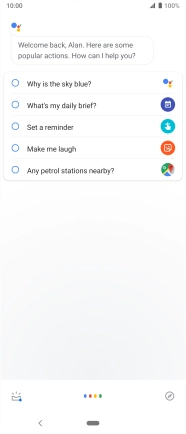
3. Return to the home screen
Press the Home key to return to the home screen.




![Say, in your own words, what you would like your phone to do, e.g.: OPEN [application], CALL [contact], SEARCH FOR [information]. It's not necessary to use a specific command for each function. Say, in your own words, what you would like your phone to do, e.g.: OPEN [application], CALL [contact], SEARCH FOR [information]. It's not necessary to use a specific command for each function.](http://wmstatic.global.ssl.fastly.net/ml/7170625-f-bab13437-7957-4ab7-bfa6-ccf31b7ead2d.png?width=372&height=872)
![Say, in your own words, what you would like your phone to do, e.g.: OPEN [application], CALL [contact], SEARCH FOR [information]. It's not necessary to use a specific command for each function. Say, in your own words, what you would like your phone to do, e.g.: OPEN [application], CALL [contact], SEARCH FOR [information]. It's not necessary to use a specific command for each function.](http://wmstatic.global.ssl.fastly.net/ml/7170625-f-bab13437-7957-4ab7-bfa6-ccf31b7ead2d.png?width=296&height=690)
![Say, in your own words, what you would like your phone to do, e.g.: OPEN [application], CALL [contact], SEARCH FOR [information]. It's not necessary to use a specific command for each function. Say, in your own words, what you would like your phone to do, e.g.: OPEN [application], CALL [contact], SEARCH FOR [information]. It's not necessary to use a specific command for each function.](http://wmstatic.global.ssl.fastly.net/ml/7170625-f-bab13437-7957-4ab7-bfa6-ccf31b7ead2d.png?width=194&height=452)


