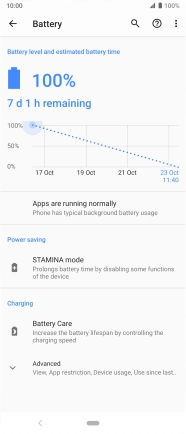Sony Xperia 5
Android 9.0
1. Find "Battery"
Slide two fingers downwards starting from the top of the screen.

Press the settings icon.
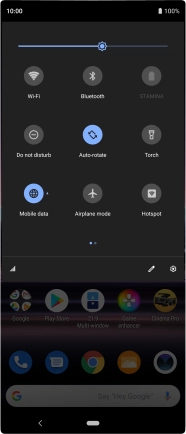
Press Battery.
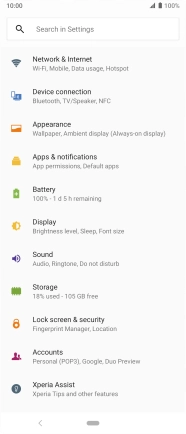
2. Extend the battery life
Press the required setting and follow the instructions on the screen to select the required low power mode.
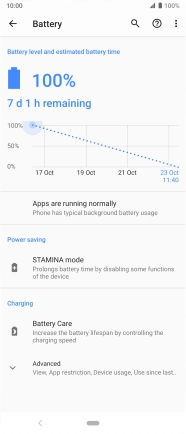
3. Return to the home screen
Press the Home key to return to the home screen.