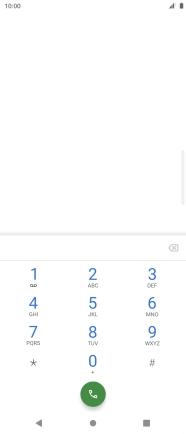Sony Xperia 5 III
Android 11.0
1. Check voice messages
Press the phone icon.

Press the keypad icon.
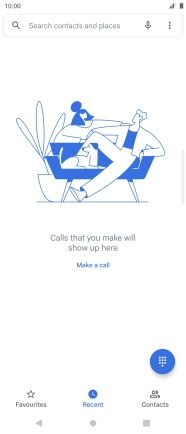
Press and hold number key 1 to call voicemail. Follow the instructions to listen to your messages.
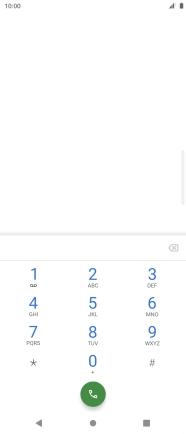
2. End call
Press the end call icon.

3. Return to the home screen
Press the Home key to return to the home screen.