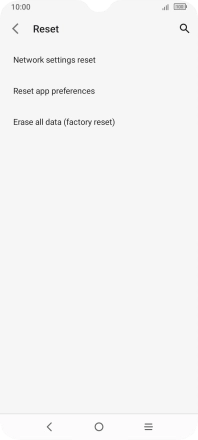TCL 306
Android 12.0
1. Find "Network settings reset"
Slide two fingers downwards starting from the top of the screen.

Press the settings icon.
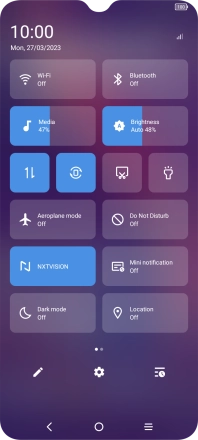
Press System.
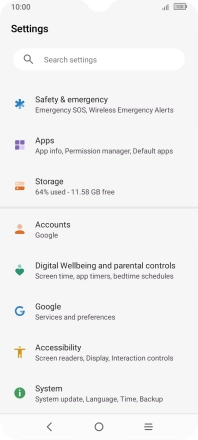
Press Reset.
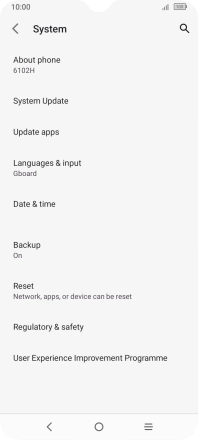
Press Network settings reset.
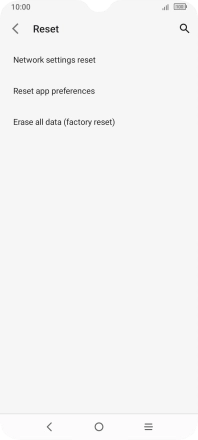
2. Reset network settings
Press RESET SETTINGS.
Please note that all saved APN, Wi-Fi and Bluetooth connections and passwords, you've created, are deleted.
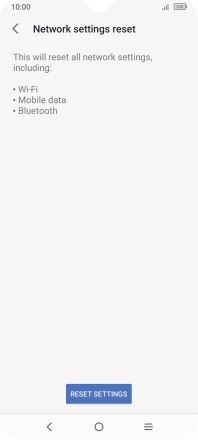
Press RESET SETTINGS.
Please note that all saved APN, Wi-Fi and Bluetooth connections and passwords, you've created, are deleted.
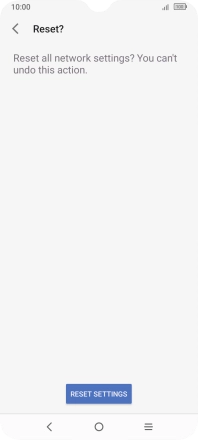
3. Return to the home screen
Press the Home key to return to the home screen.