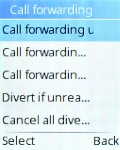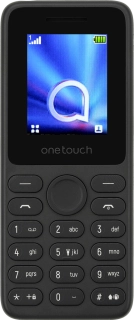
TCL onetouch 4041
1 Find "Call forwarding"
Press the Navigation key.

Select Settings.
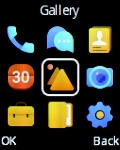
Select Call settings.
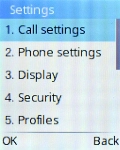
Select Call forwarding.
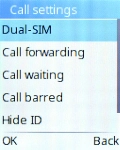
2 Cancel all diverts
Select Cancel all diverts.
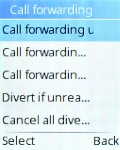
3 Return to the home screen
Press Disconnect to return to the home screen.