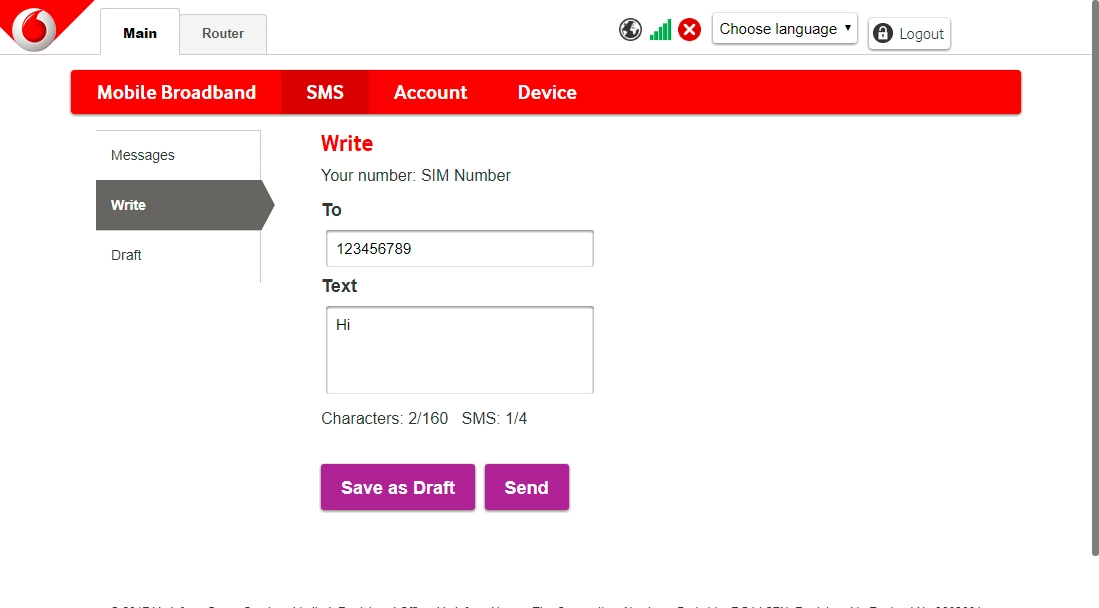Vodafone Mobile Wi-Fi R218
Windows 10
1 Find "Write"
Click Main.
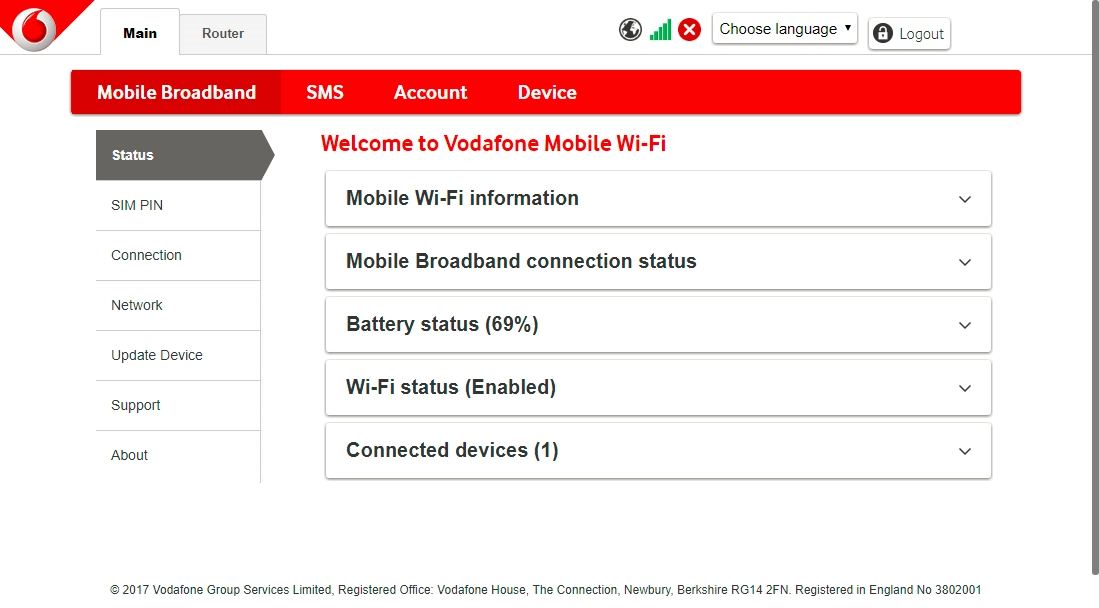
Click SMS.
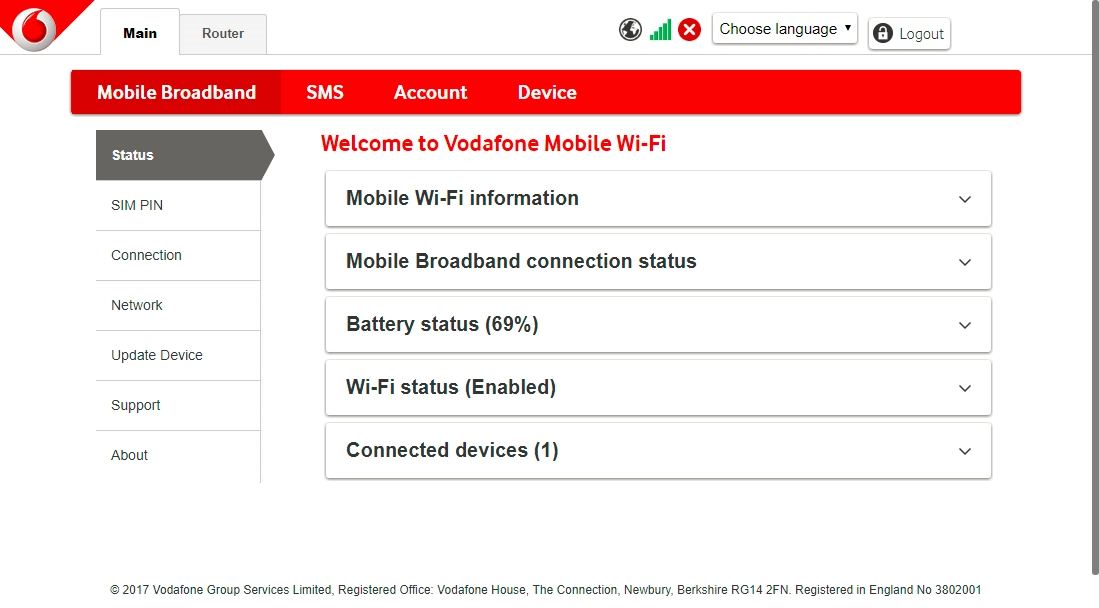
Click Write.
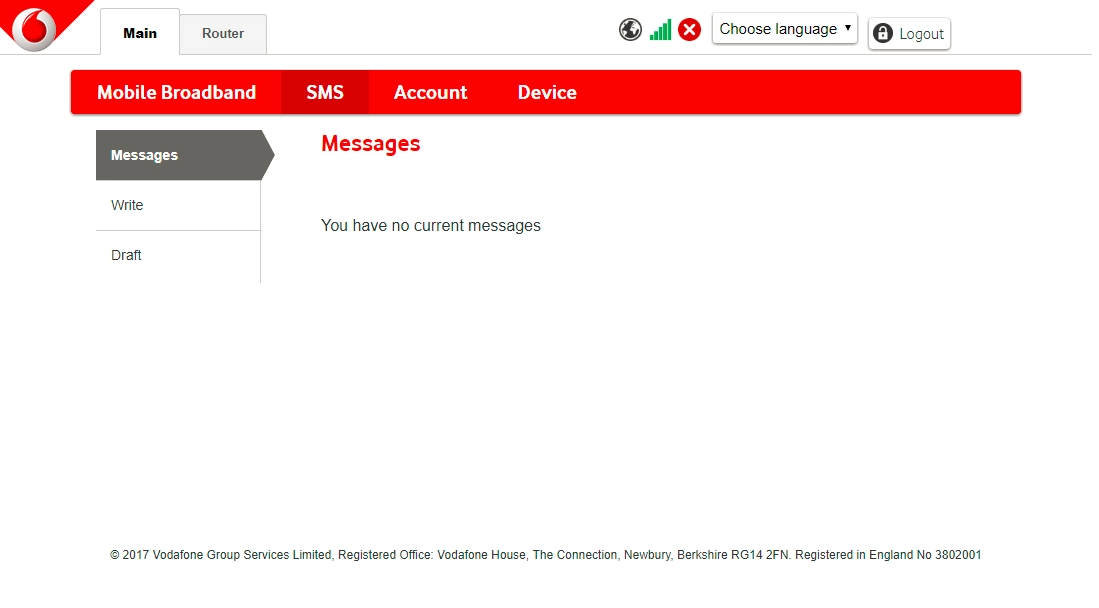
2 Enter the recipient's number
Click the field below "To" and key in the number of the recipient.
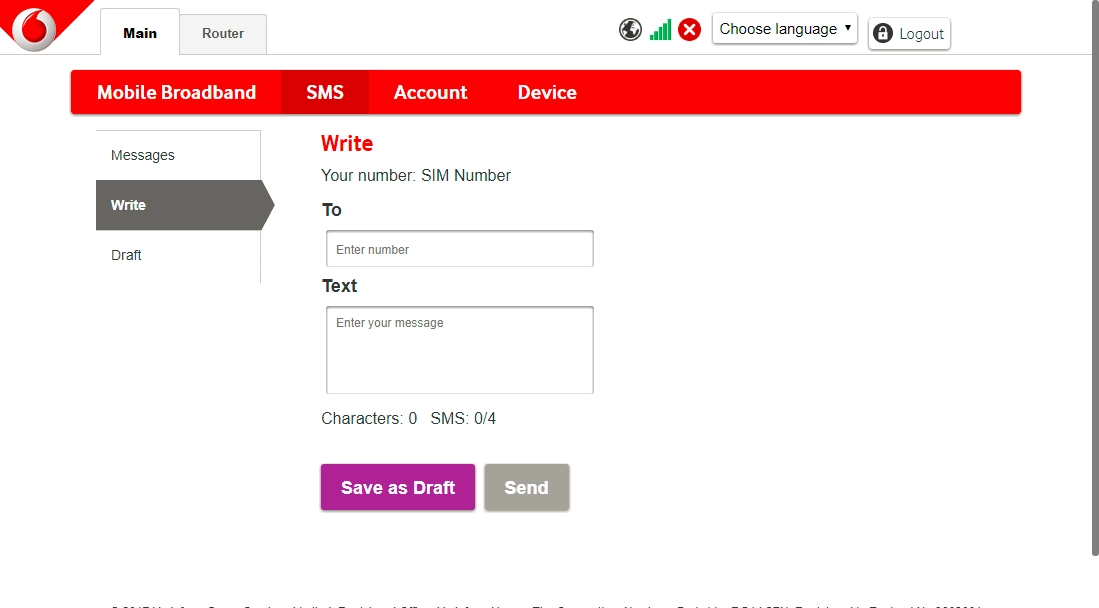
3 Write text
Click the text input field and write the text for your text message.
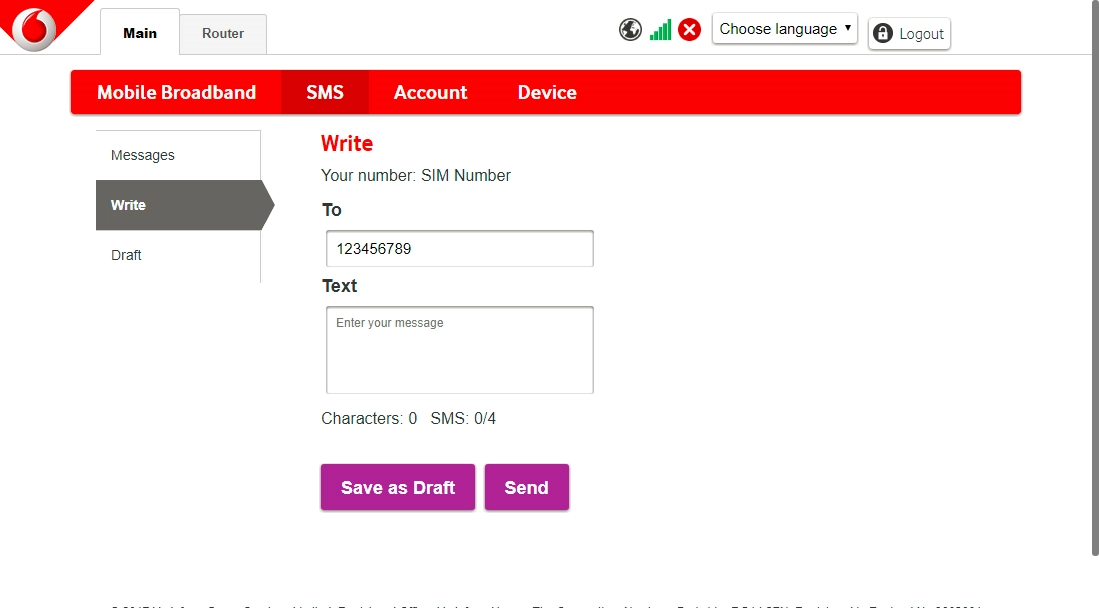
4 Send text message
Click Send when you've written your text message.