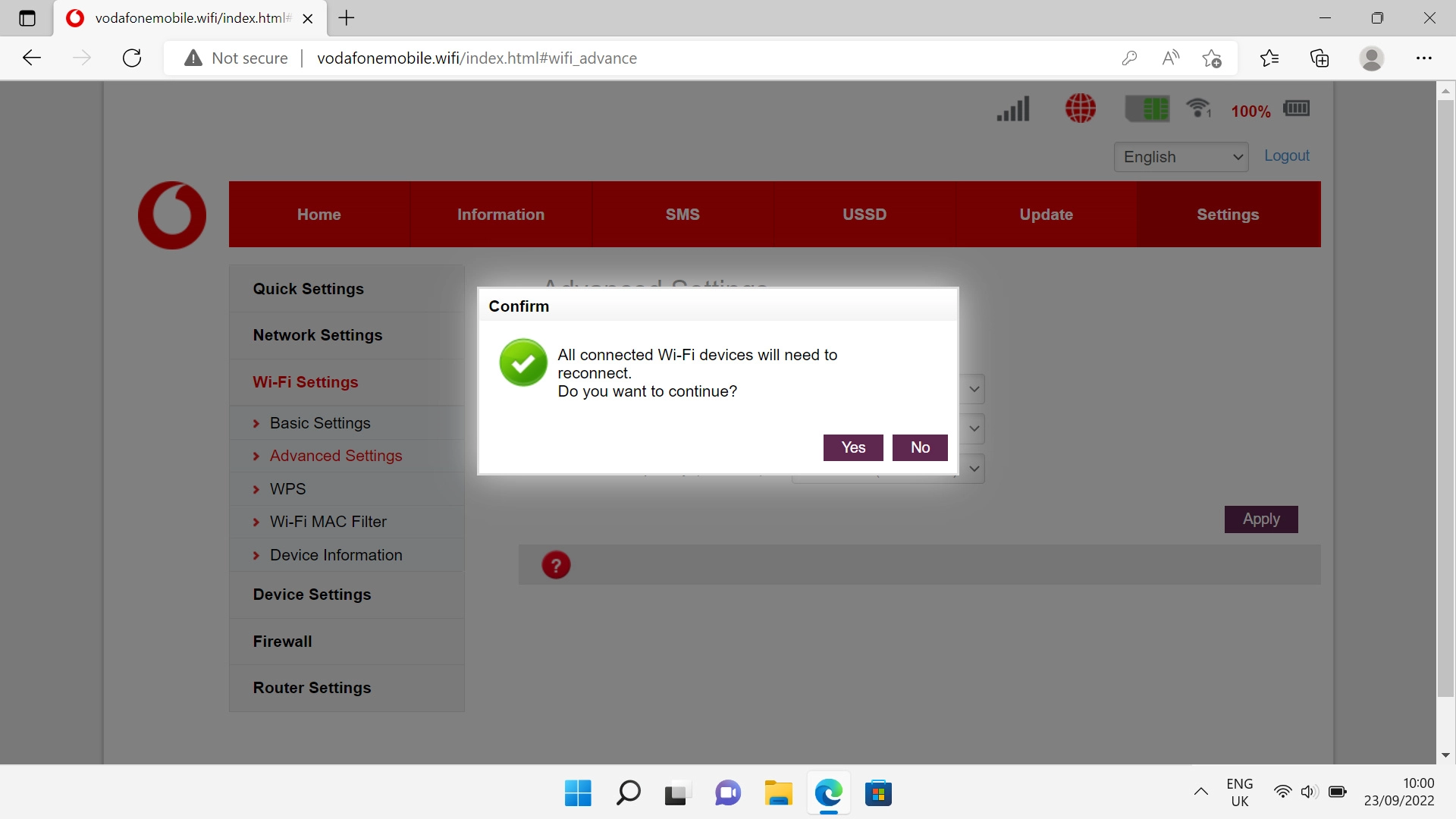Vodafone Mobile Wi-Fi R219z
Windows 11
1. Find "Advanced Settings"
Click Settings.
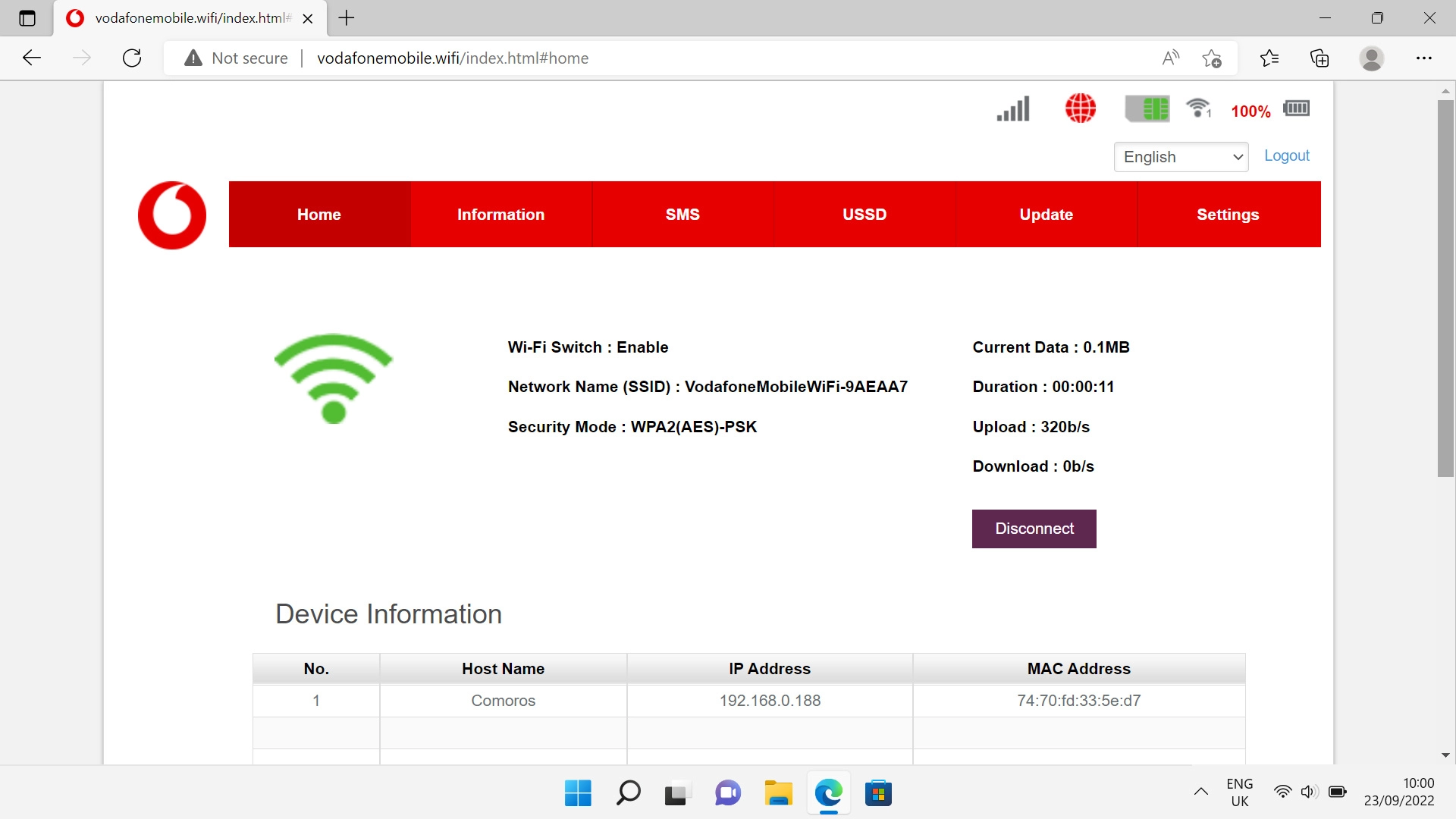
Click Wi-Fi Settings.
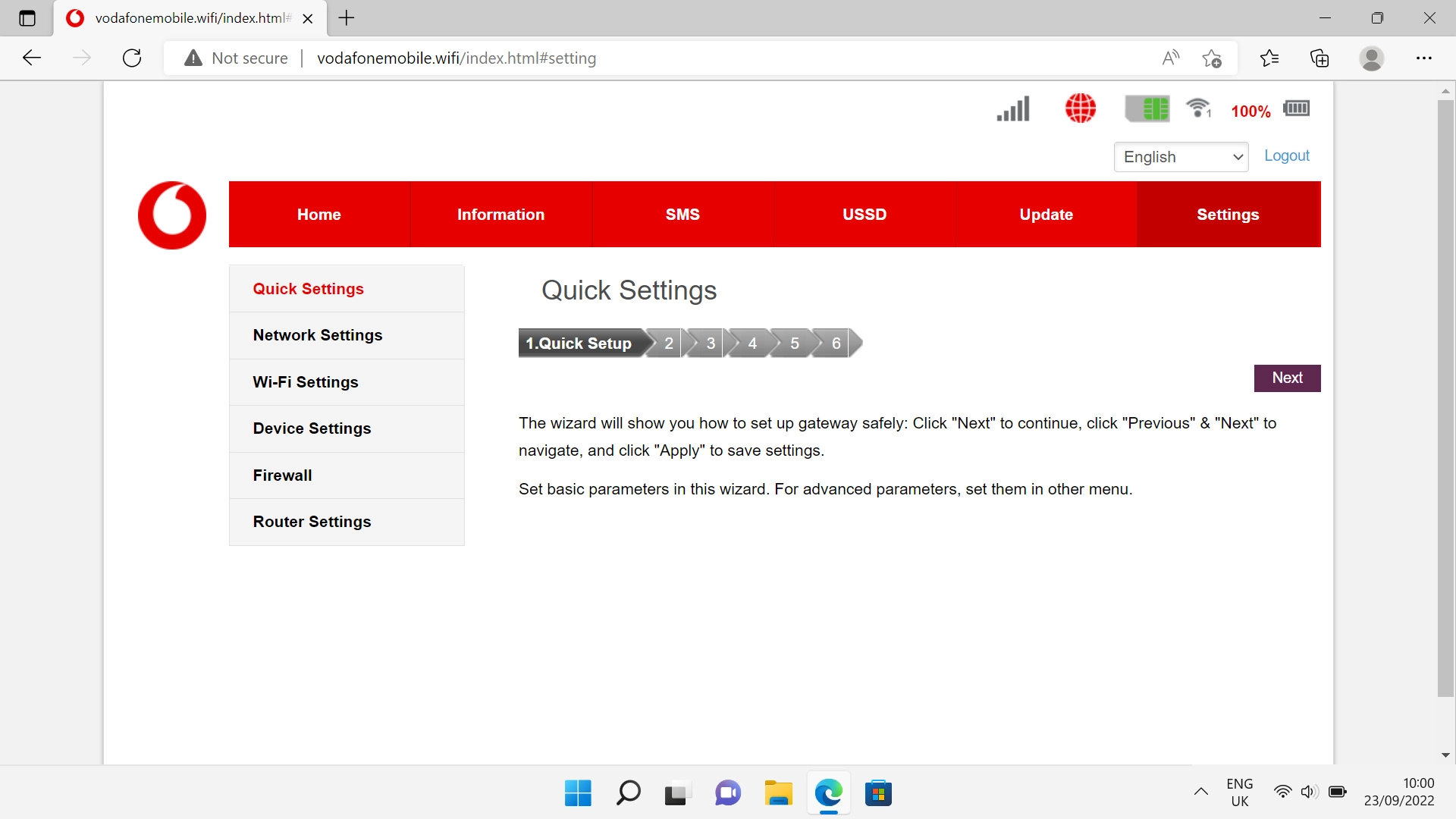
Click Advanced Settings.
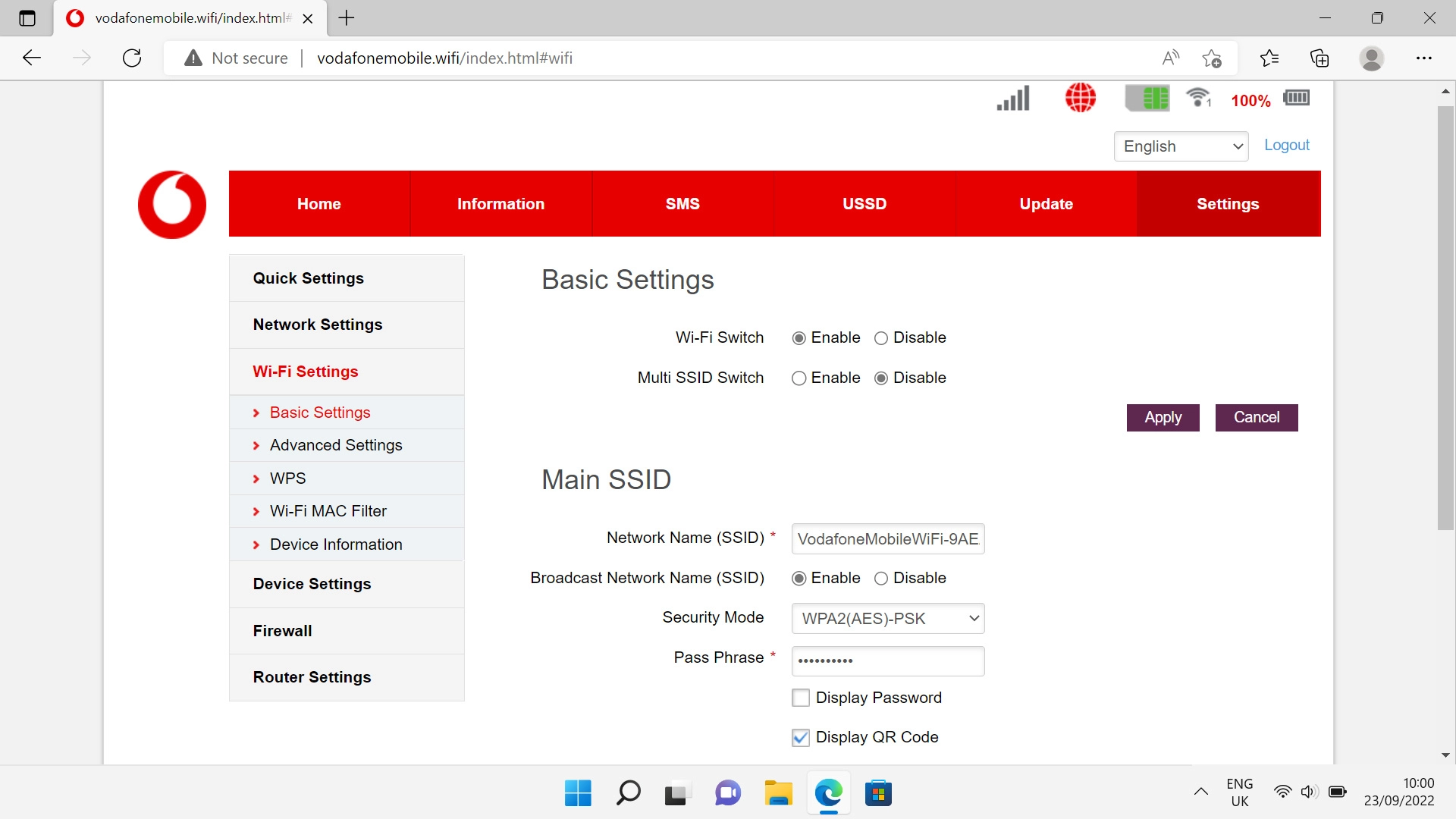
2. Change Wi-Fi hotspot channel
Click the drop down list next to "Frequency (Channel)".
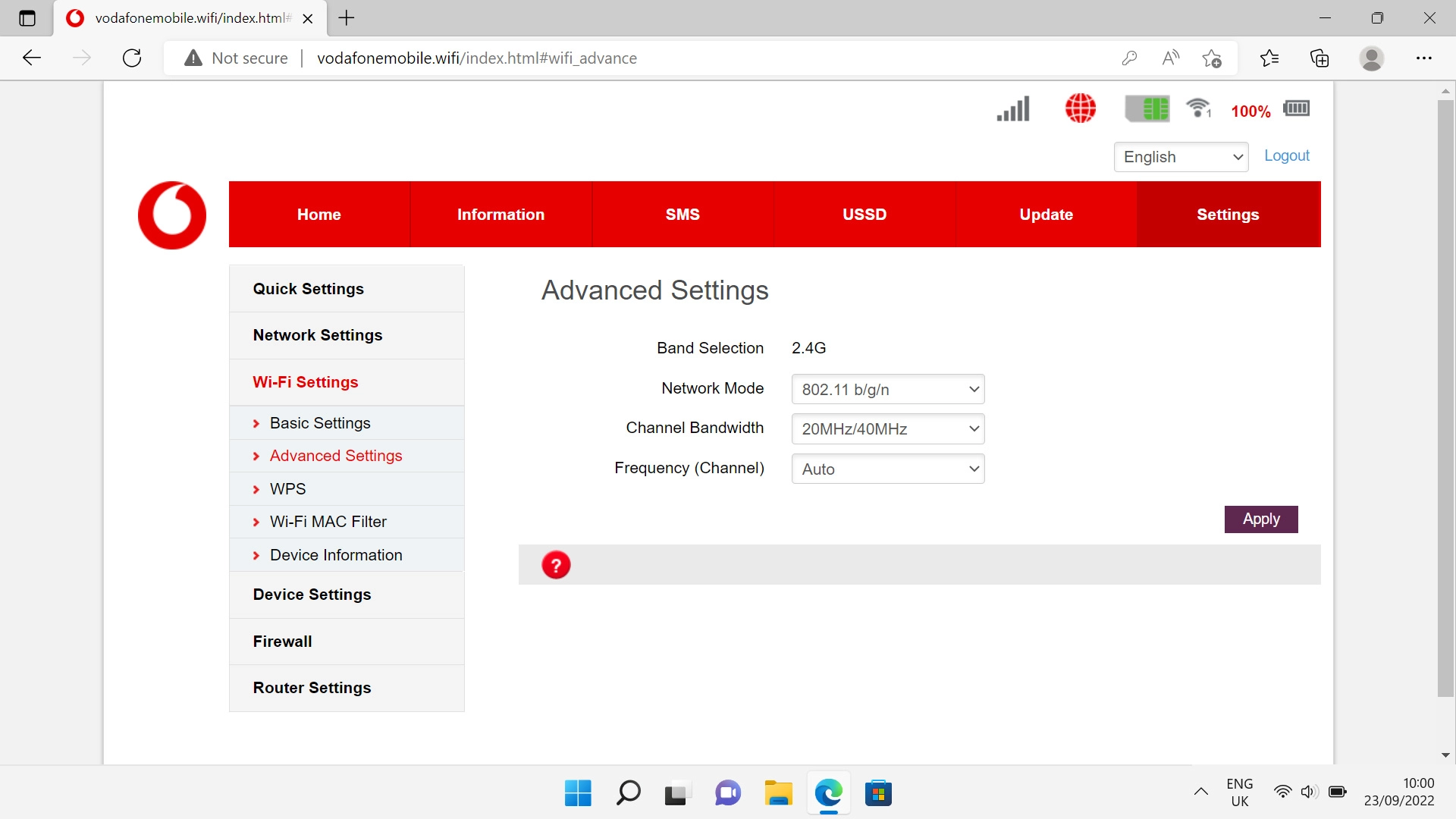
Click the required channel.
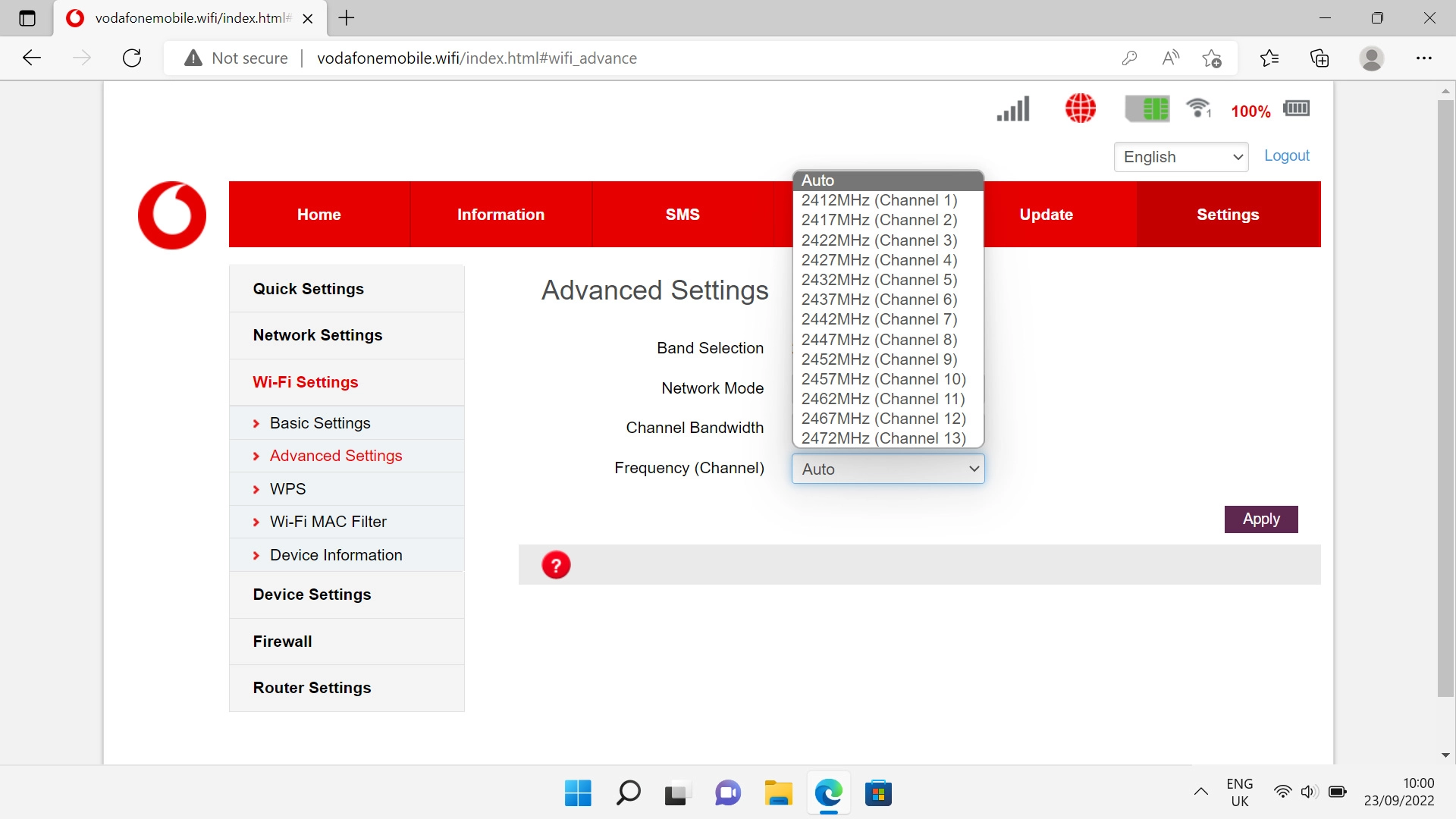
3. Save setting
Click Apply.
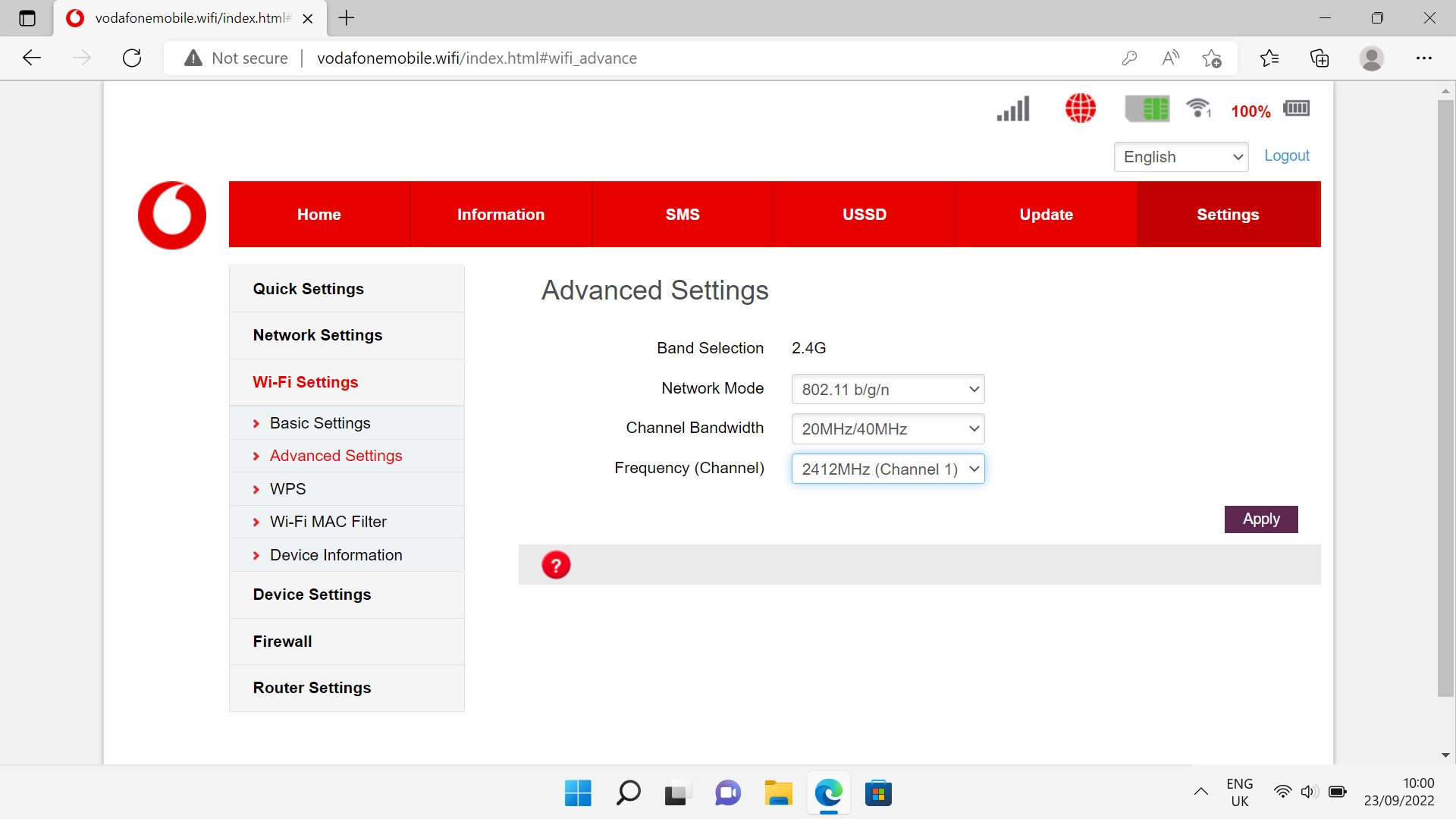
Click Yes.