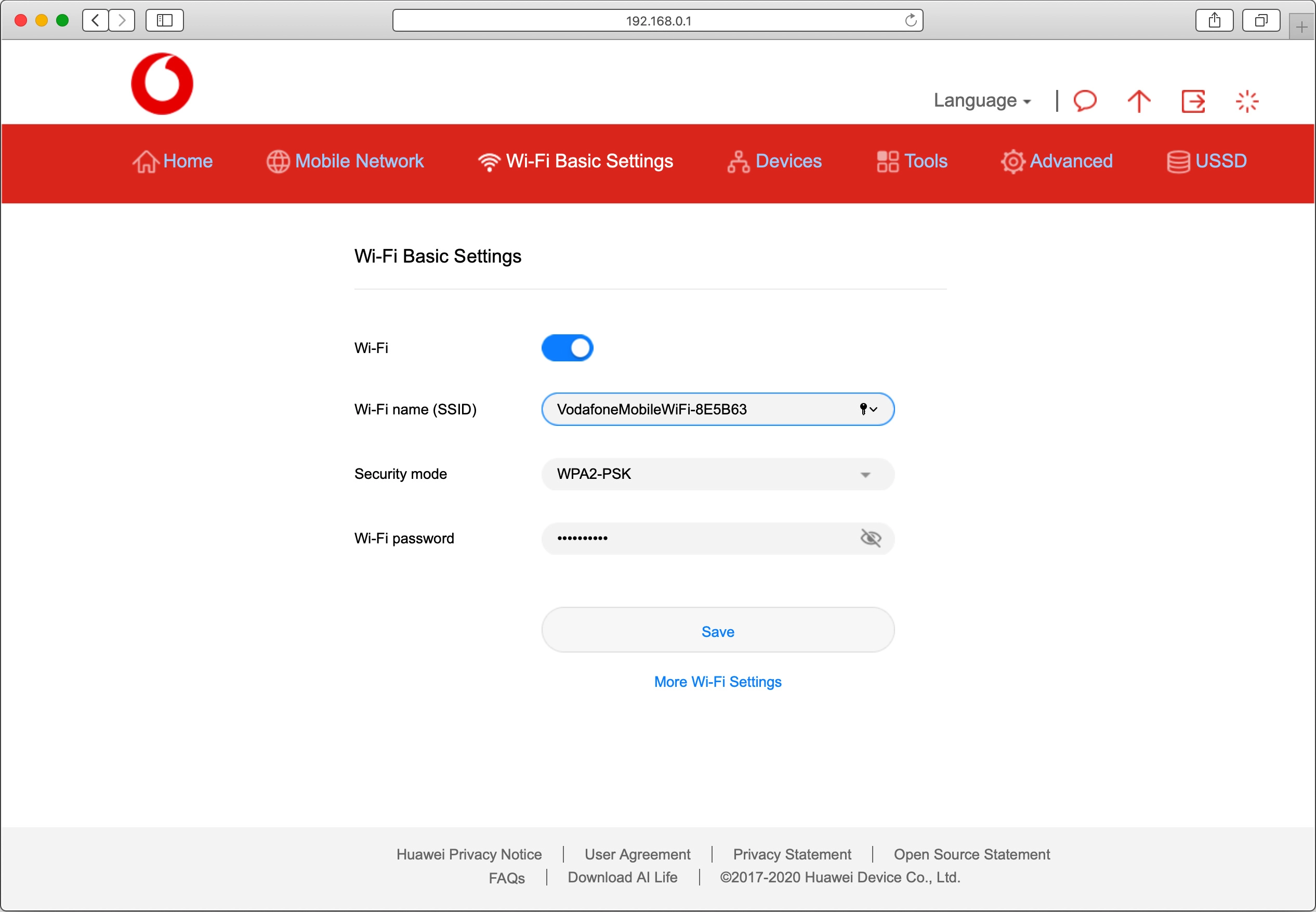Vodafone R219
Mac OS Catalina
1. Find "Wi-Fi Basic Settings"
Click Wi-Fi Basic Settings.
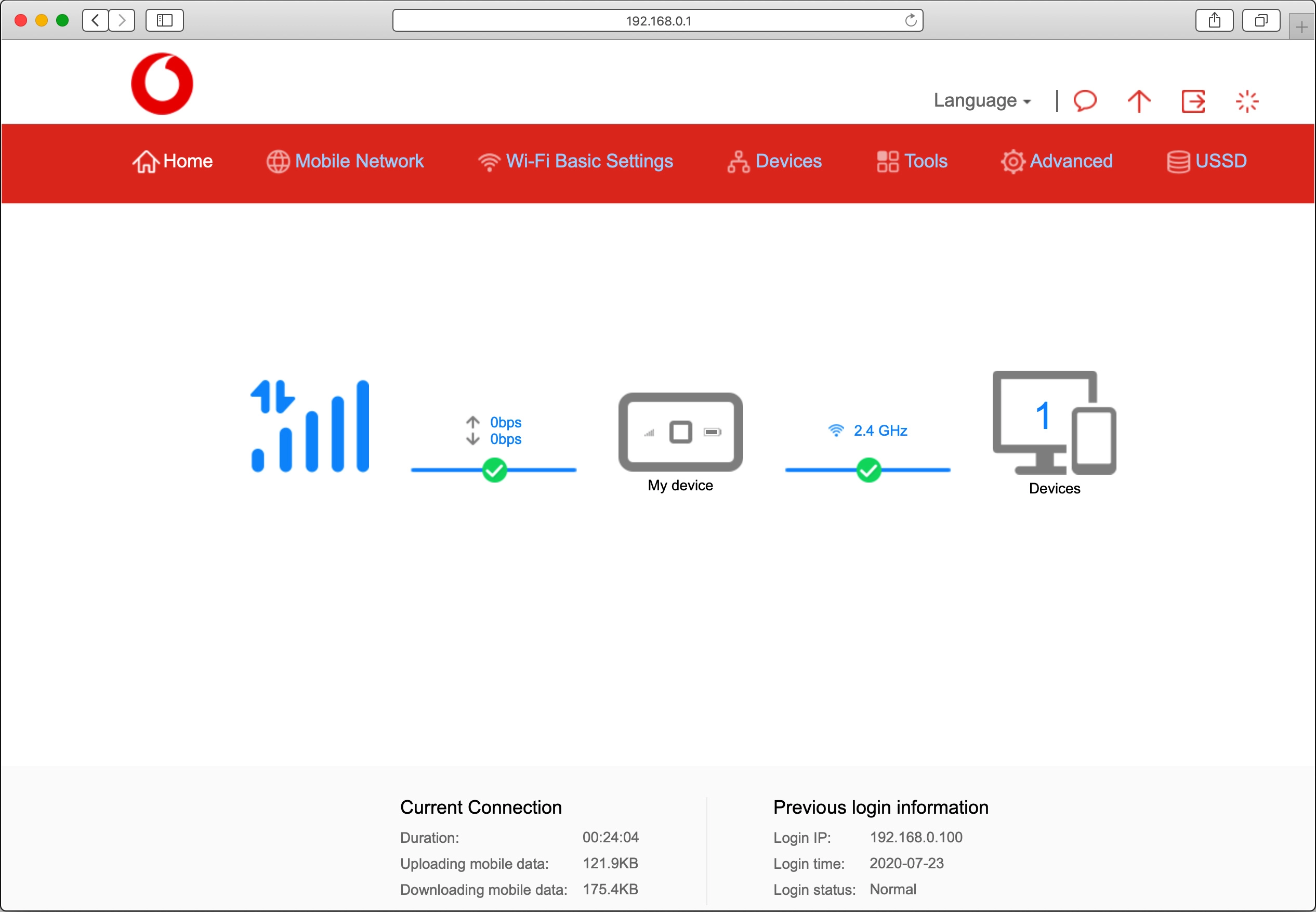
2. Change Wi-Fi hotspot name
Click the field next to "Wi-Fi name (SSID)" and key in the required name for your Wi-Fi hotspot.
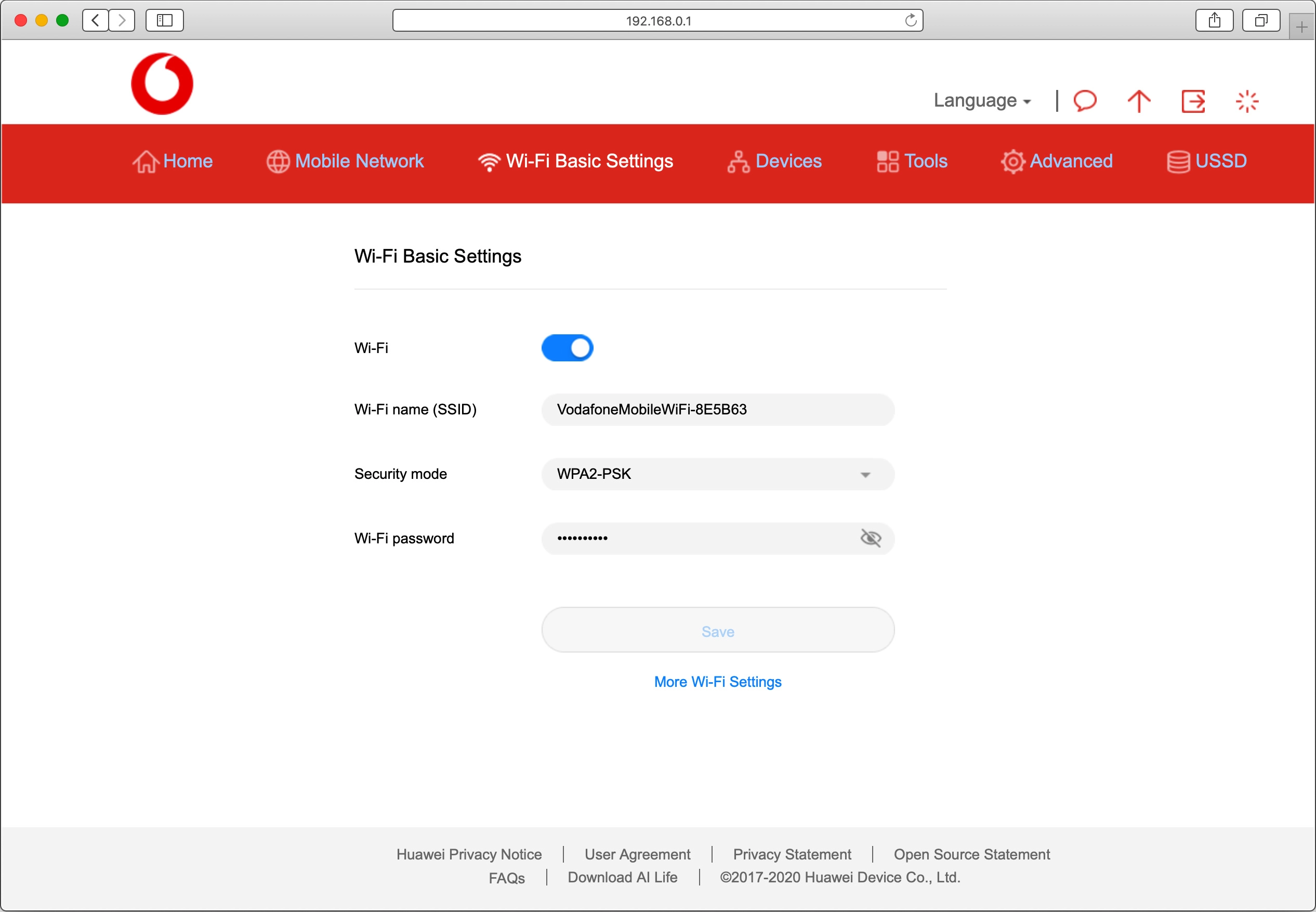
Click Save.
Please note that the internet connection is ended and you need to establish an internet connection again with the new settings.