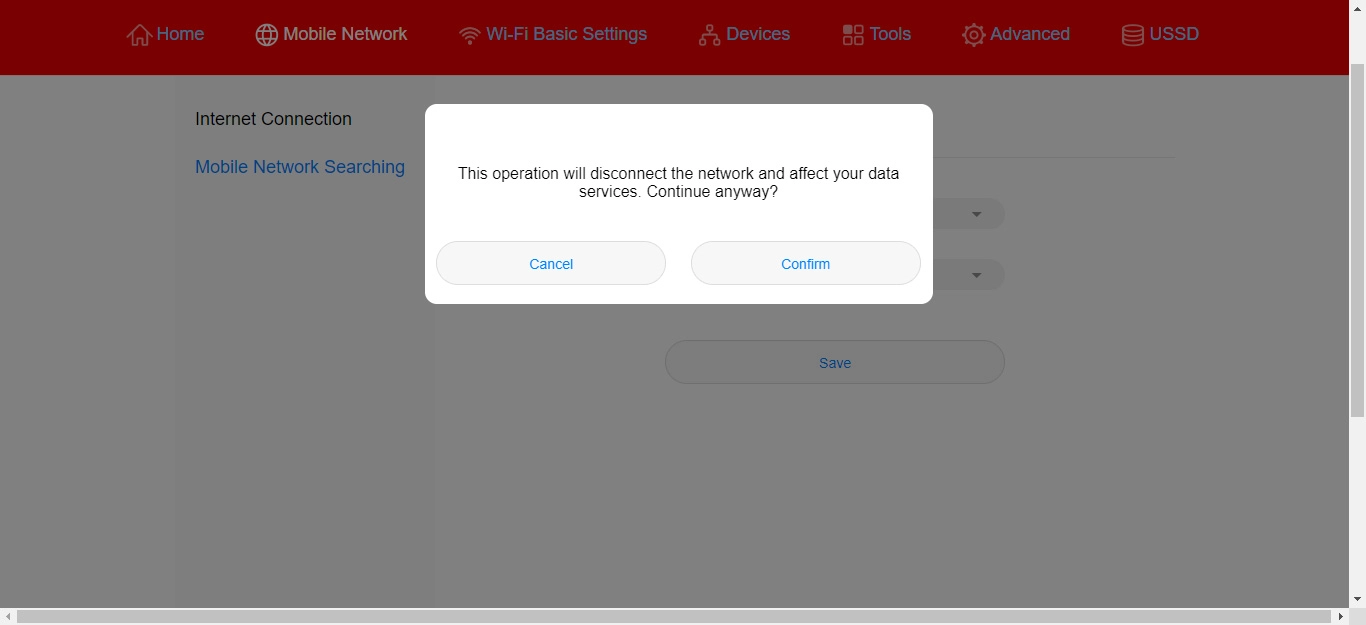Vodafone R219
Windows 10
1 Find "Mobile Network Searching"
Click Mobile Network.
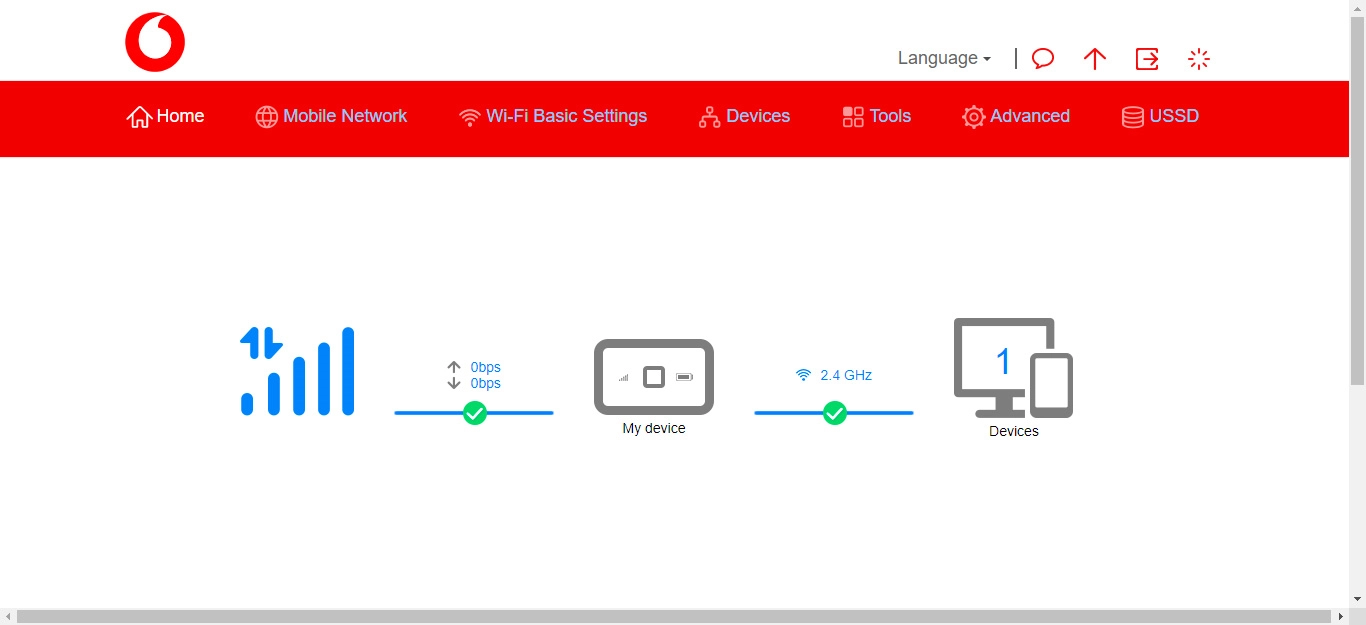
Click Mobile Network Searching.
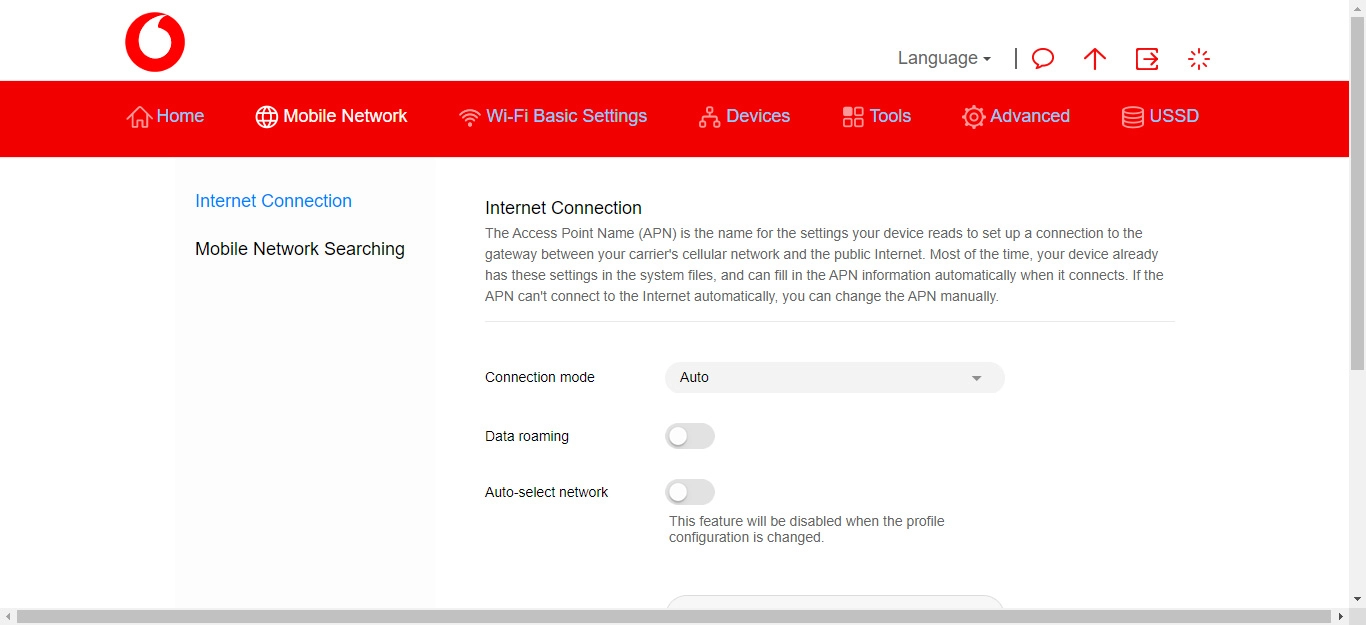
2 Select network manually
Click the drop down list next to "Network search mode".
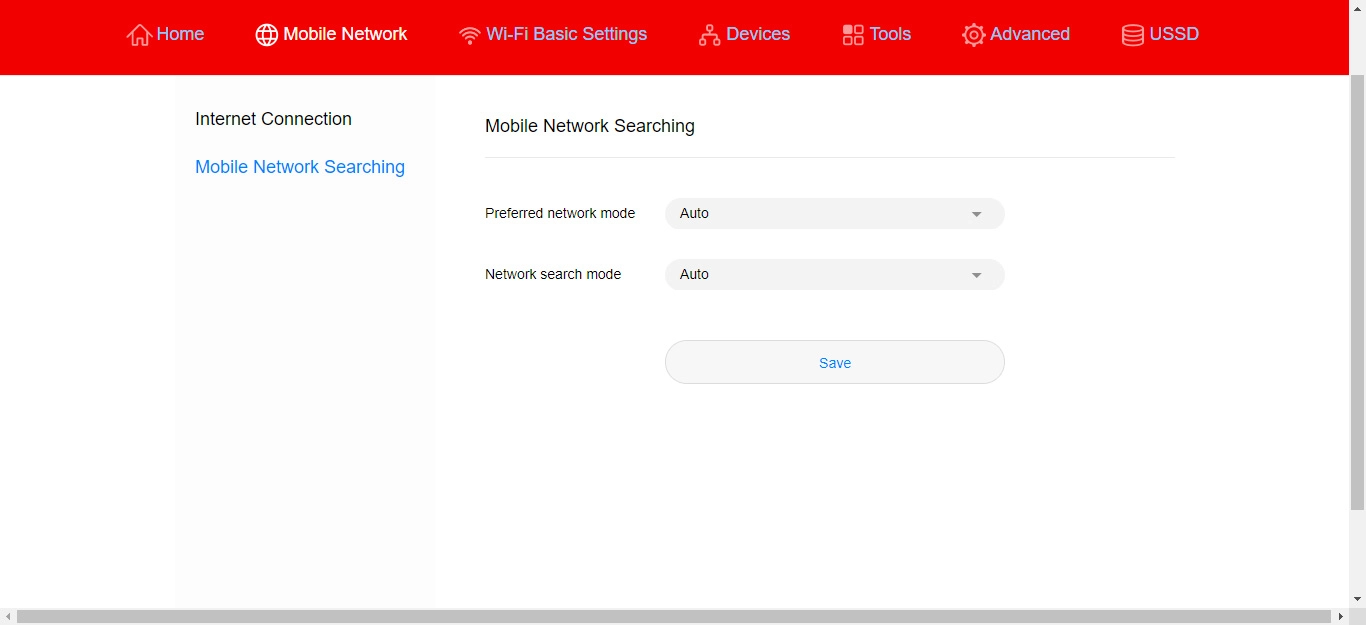
Click Manual.
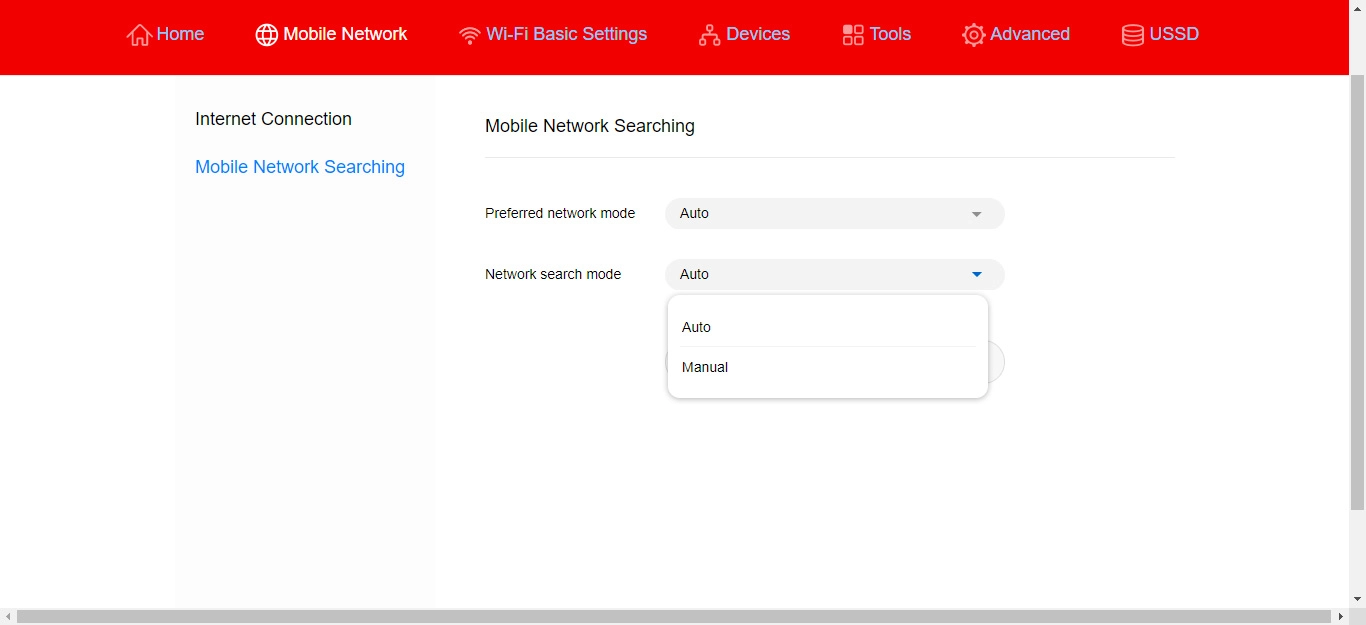
Click Save.
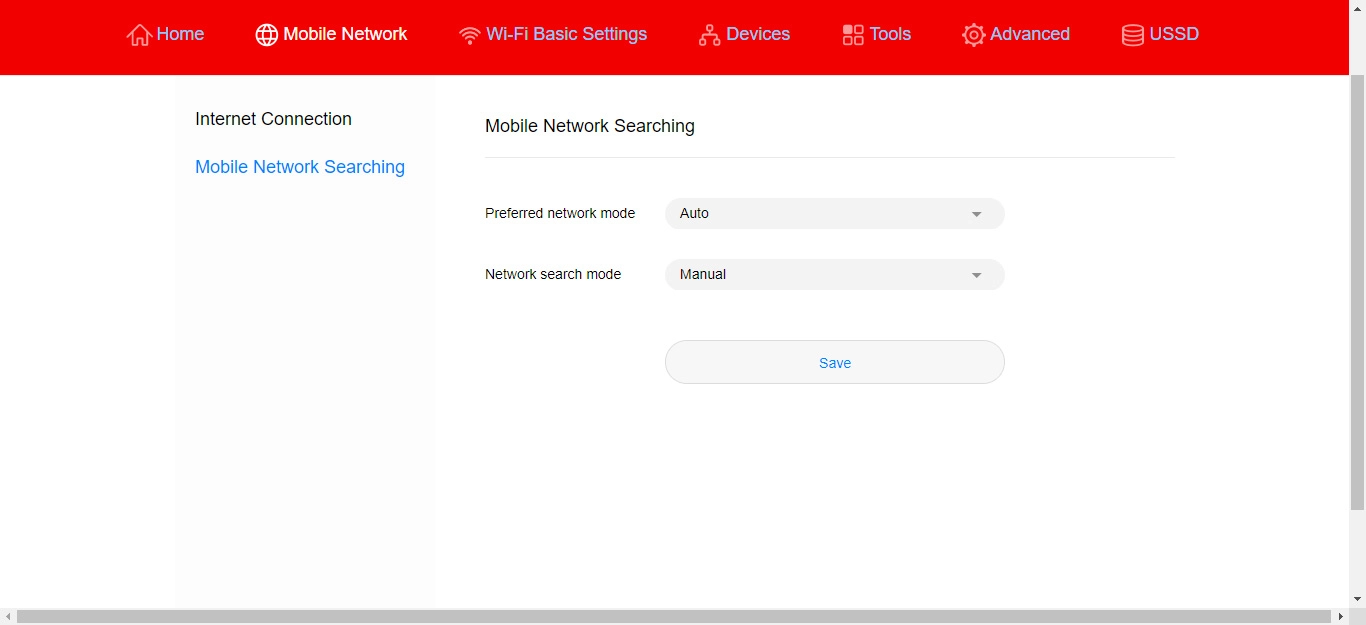
Click Confirm.
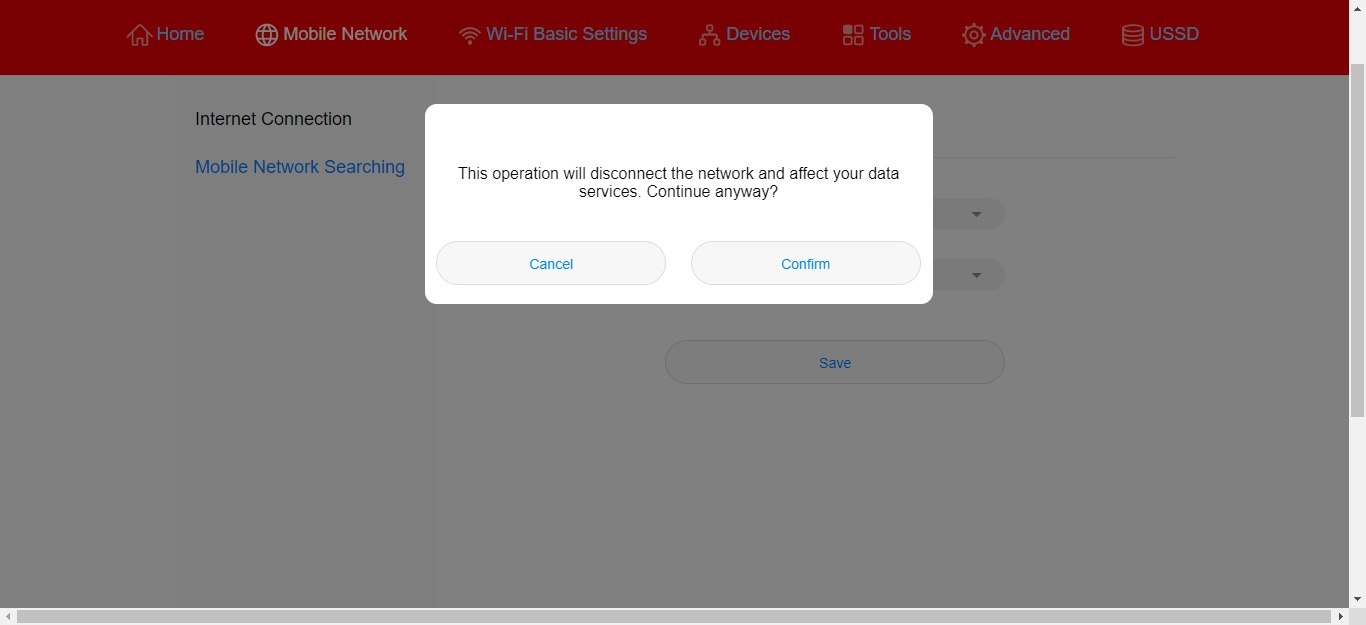
Click the field next to the required network.
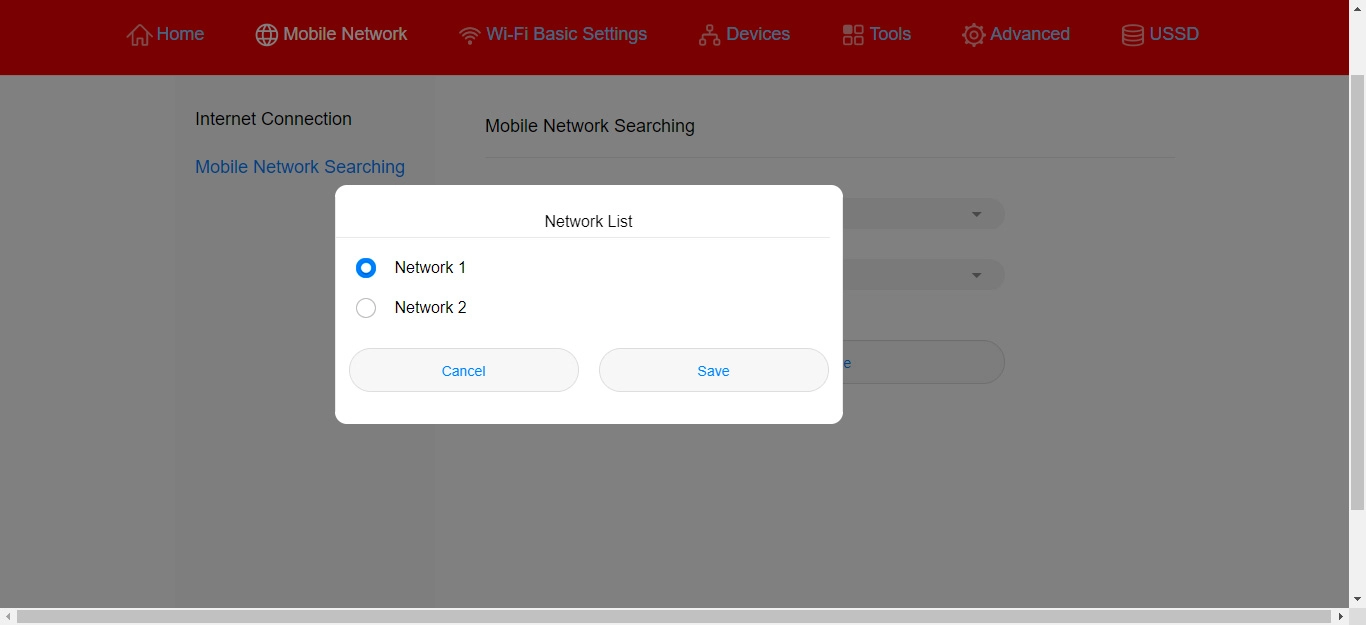
Click Save.
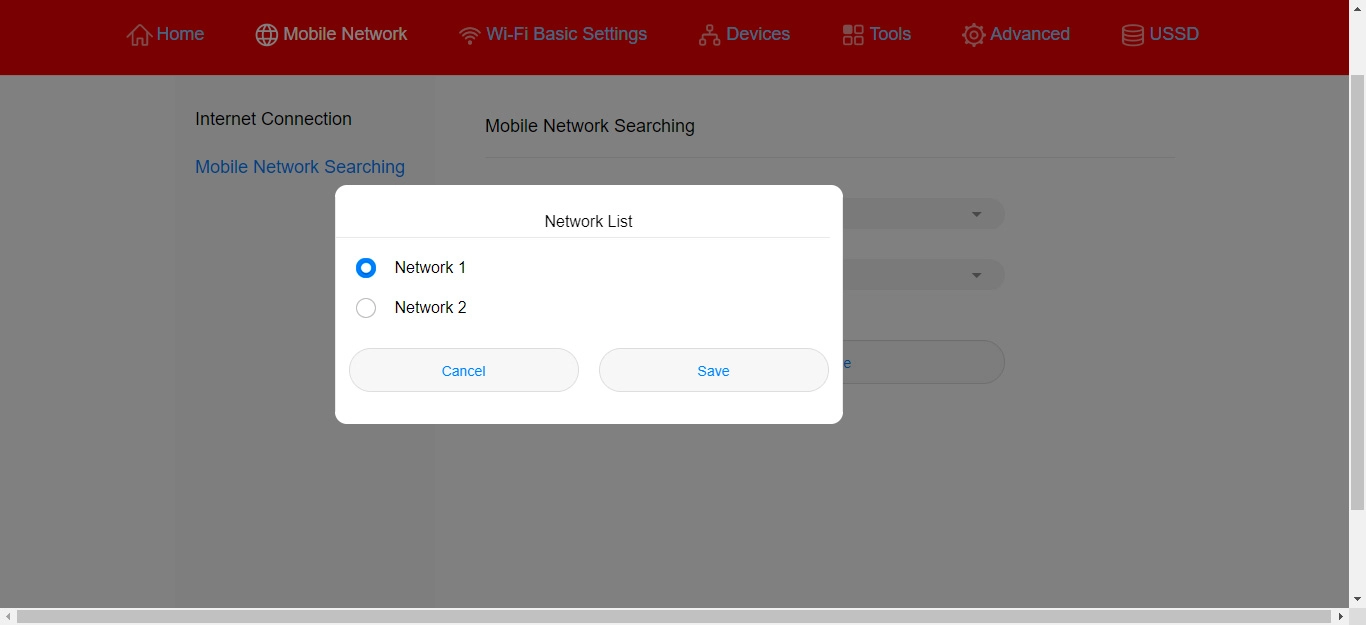
3 Select network automatically
Click the drop down list next to "Network search mode".
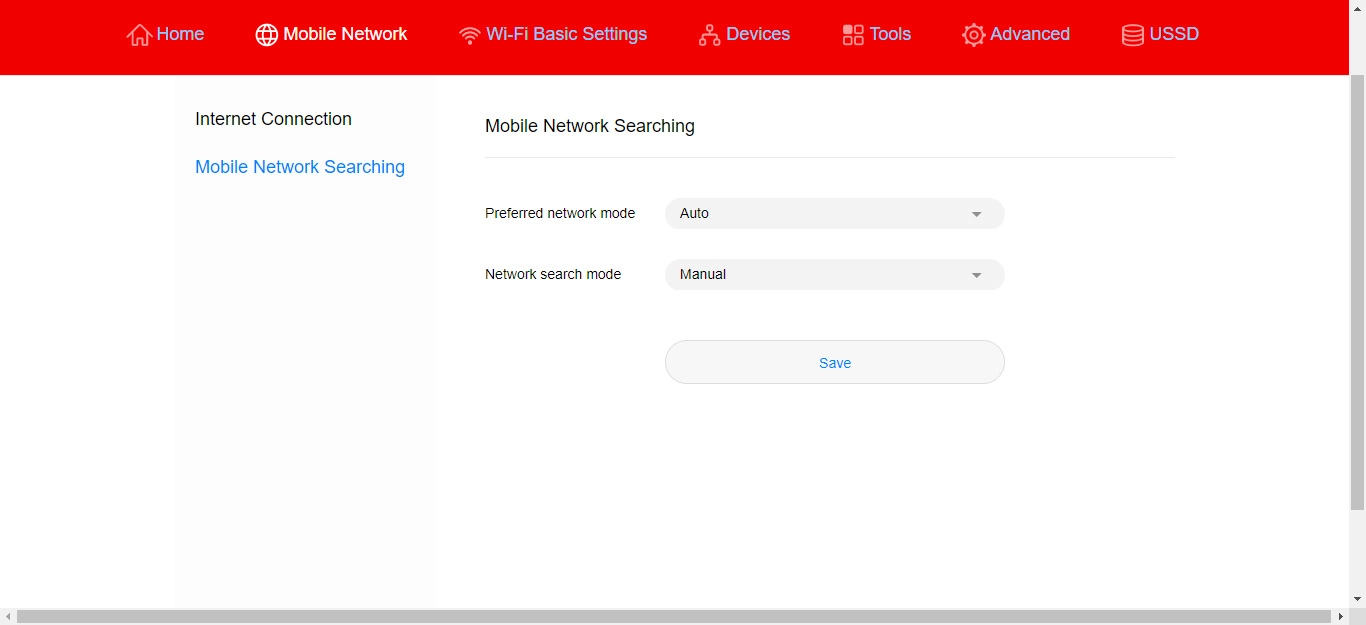
Click Auto.
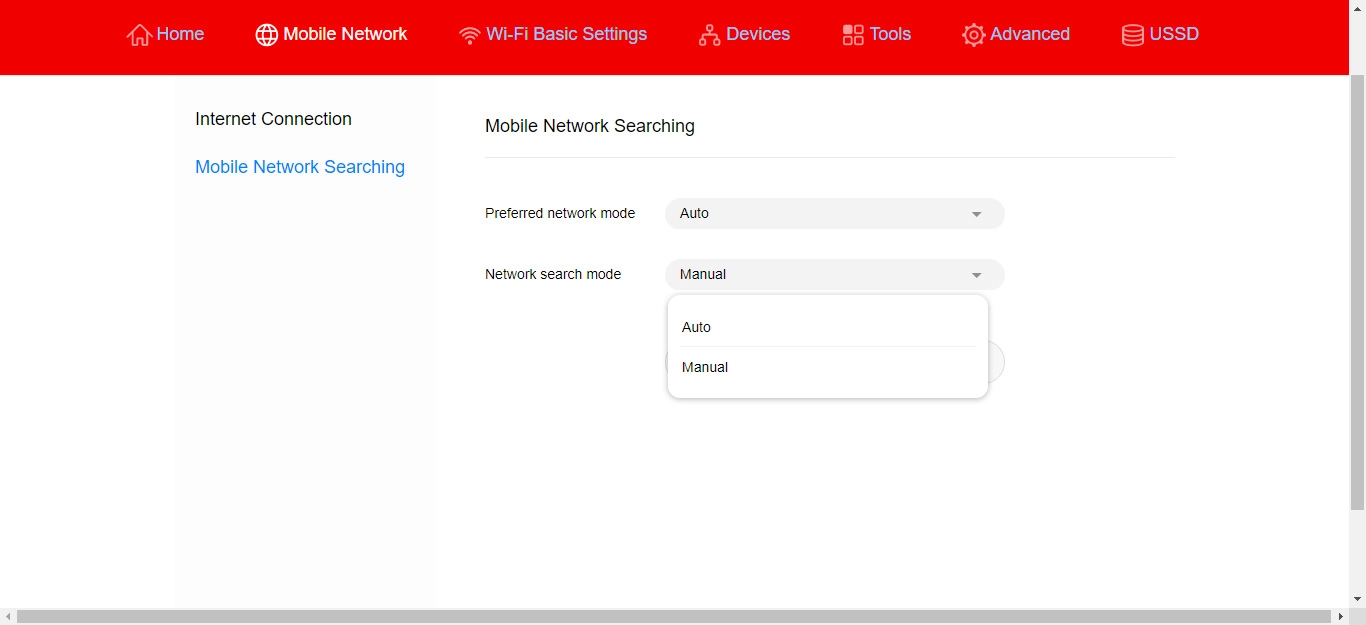
Click Save.
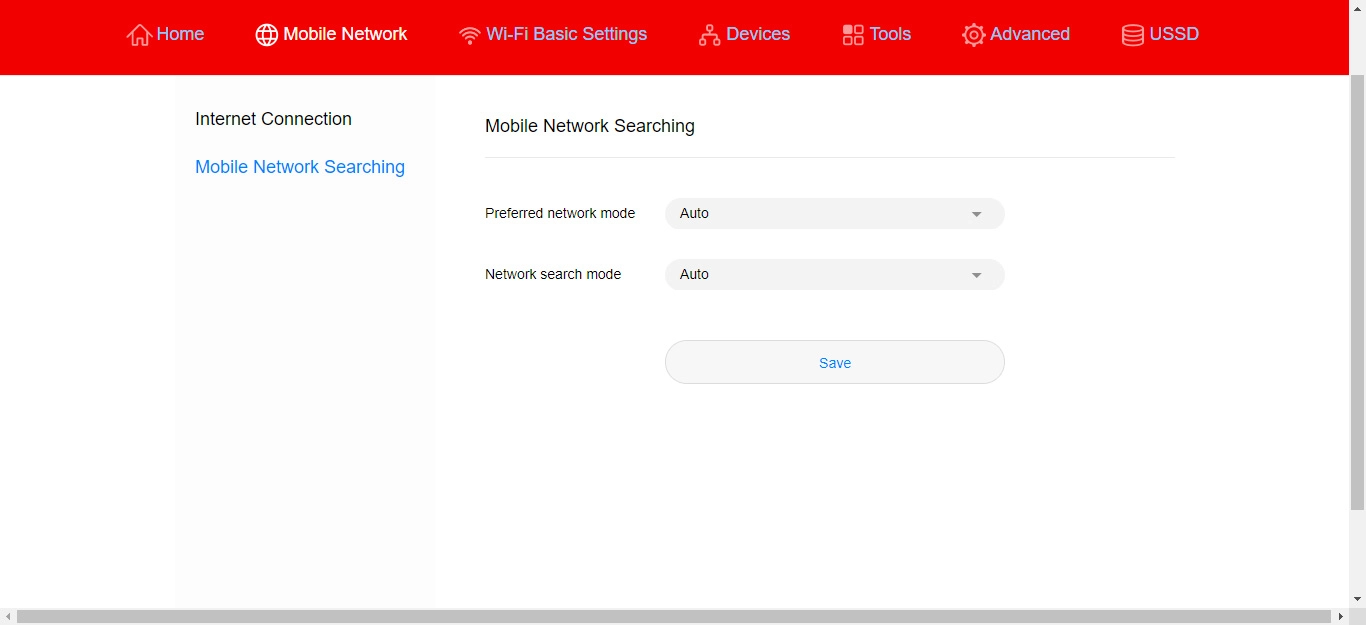
Click Confirm.