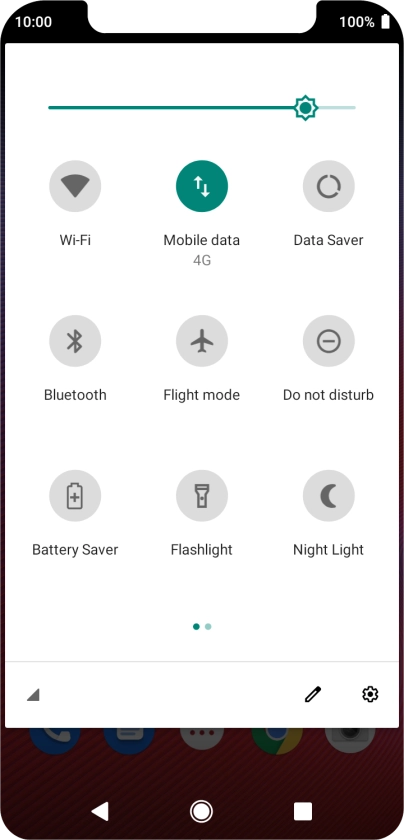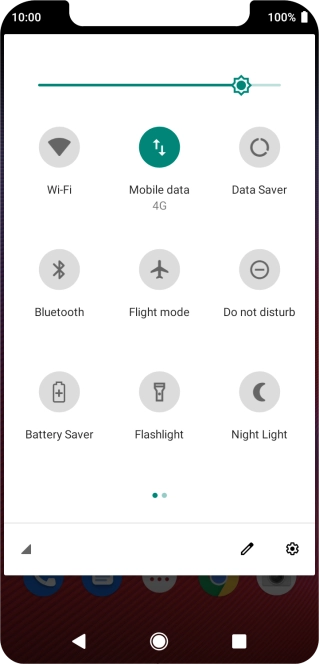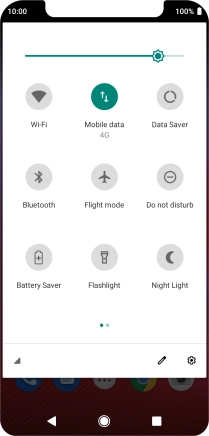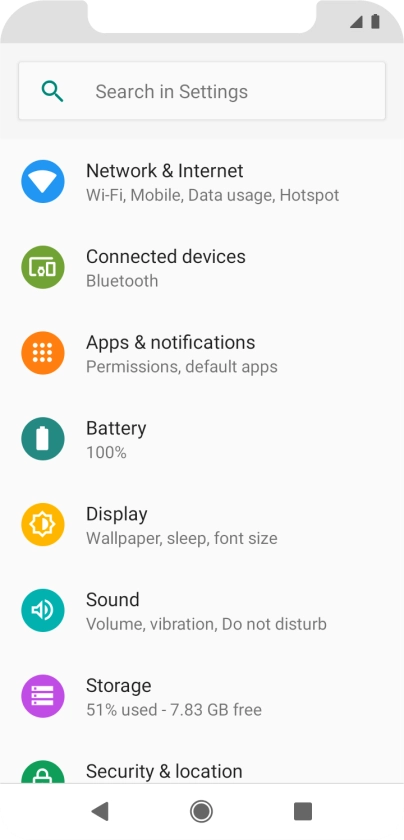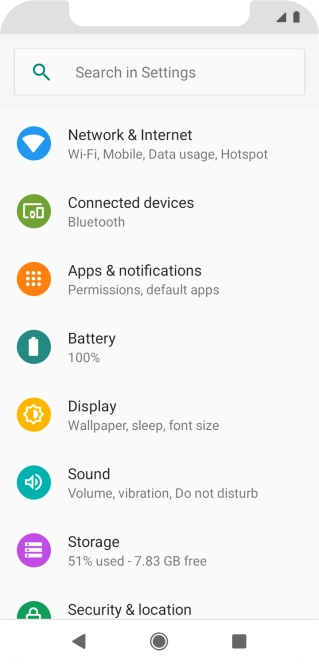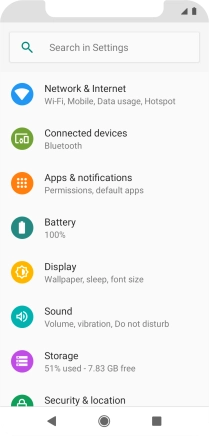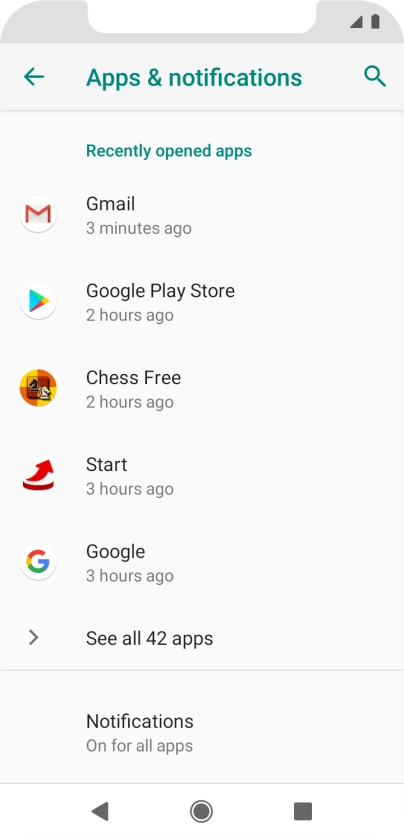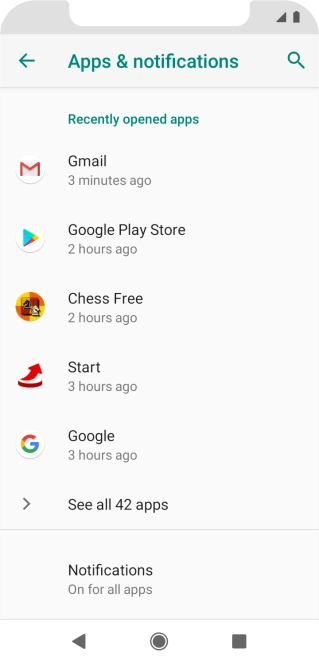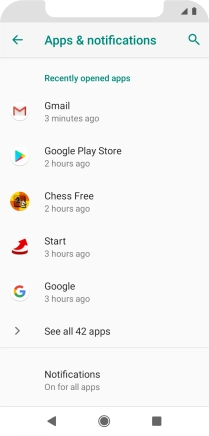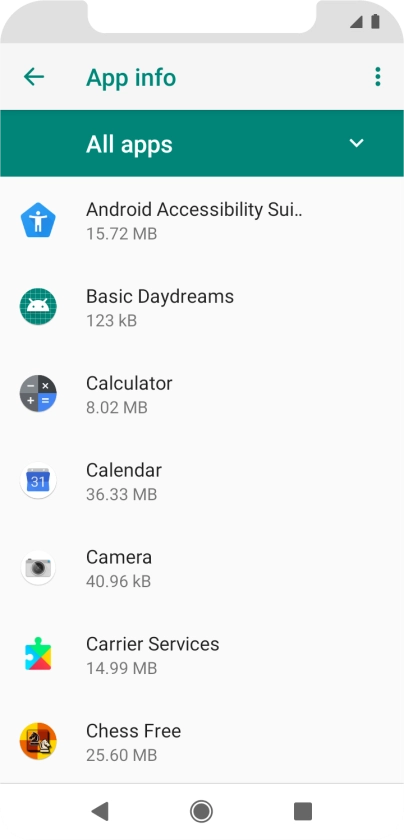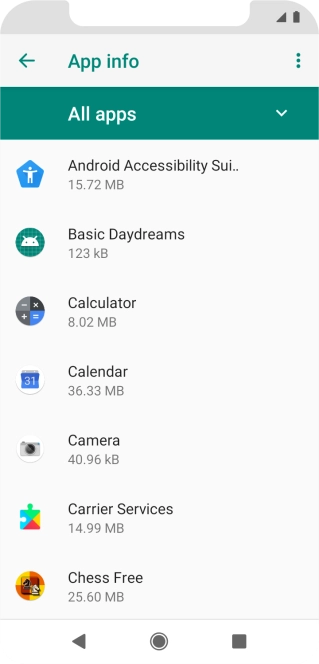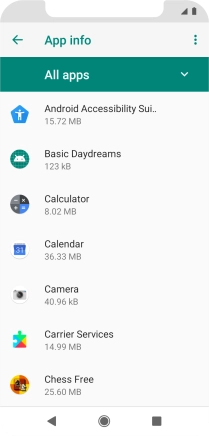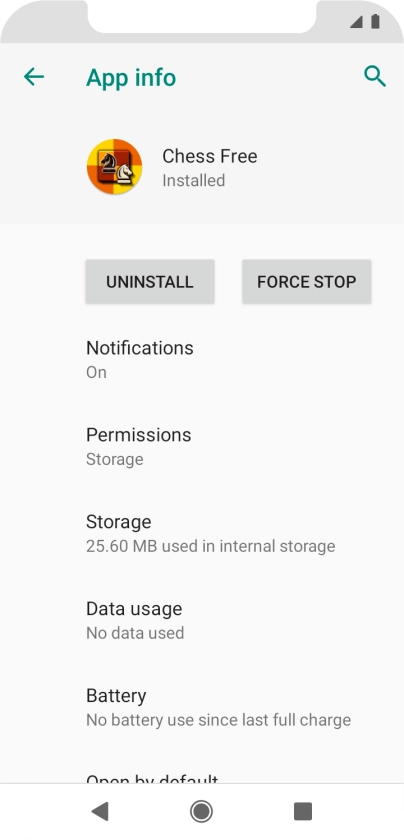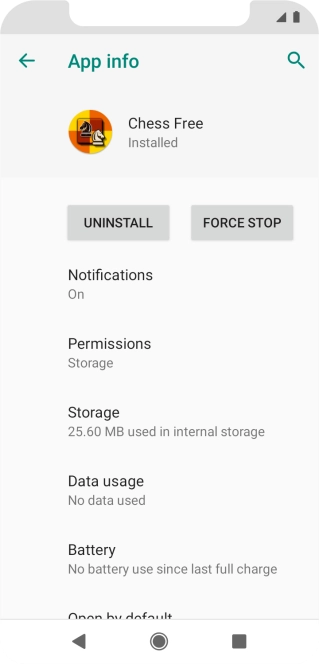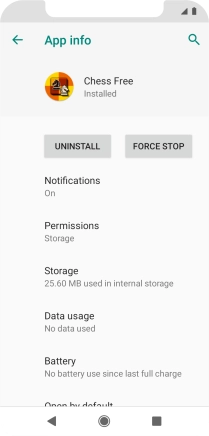Vodafone Smart N10
Android 9.0
1 Find "Apps & notifications"
Slide two fingers downwards starting from the top of the screen.

Press the settings icon.
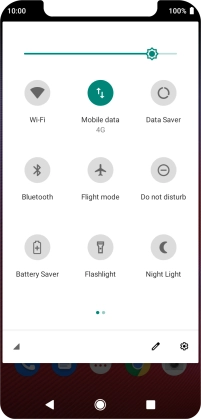
Press Apps & notifications.
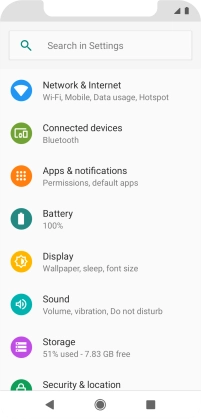
2 Delete temporary data
Press See all ‹› apps.
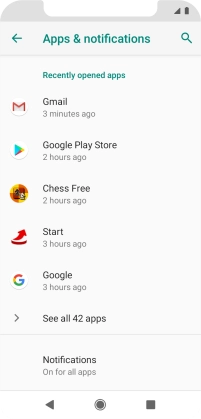
Press the required app.
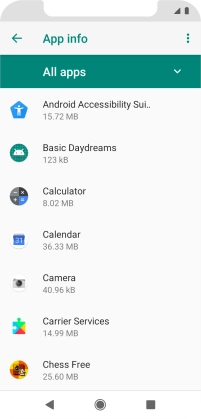
Press Storage.
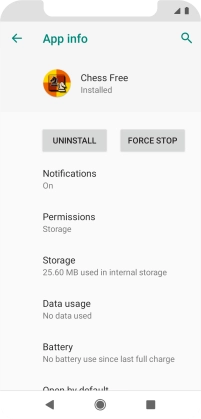
Press CLEAR CACHE.

3 Return to the home screen
Press the Home key to return to the home screen.