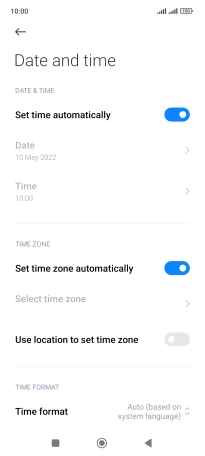Xiaomi 12
Android 12.0
1. Find "Date and time"
Press Settings.
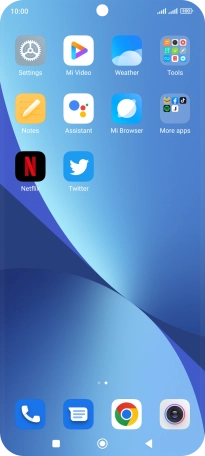
Press Additional settings.
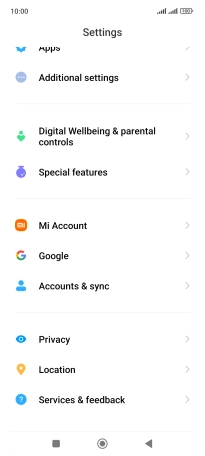
Press Date and time.
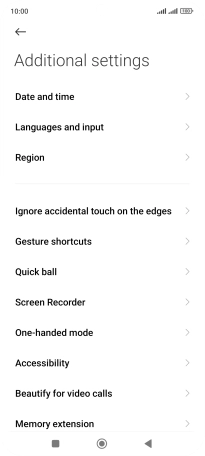
2. Turn on automatic date and time update
Press the indicator next to "Set time zone automatically" to turn on the function.
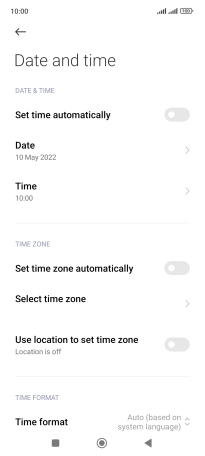
3. Turn on automatic time zone update
Press the indicator next to "Use location to set time zone" to turn on the function.
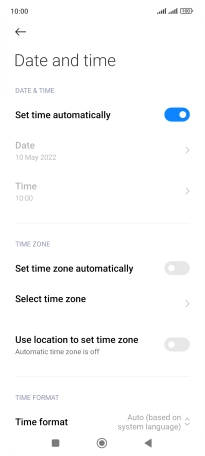
4. Return to the home screen
Press the Home key to return to the home screen.