
Xiaomi Mi 10T Pro
Android 10.0
1. Find "Call-forwarding settings"
Press the phone icon.
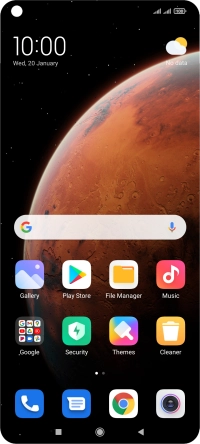
Press the menu icon.
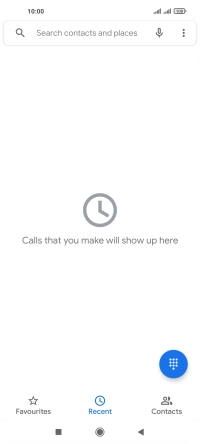
Press Settings.
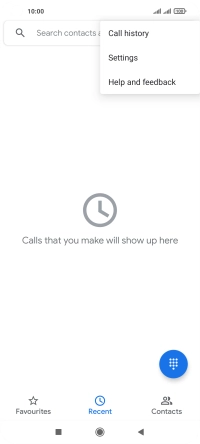
Press Calling accounts.
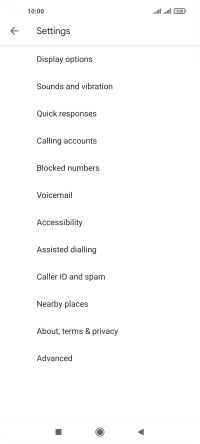
Press Call-forwarding settings.
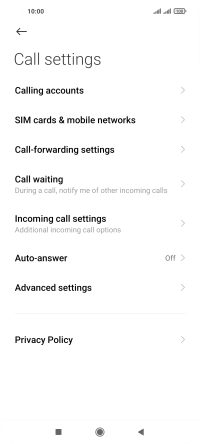
2. Cancel all diverts
Press the required SIM.
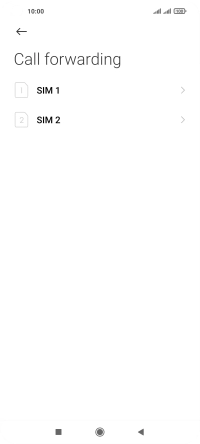
Press the required divert type.

Press Turn off.

3. Return to the home screen
Press the Home key to return to the home screen.



























