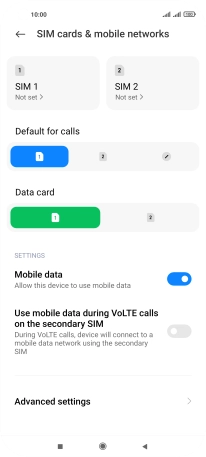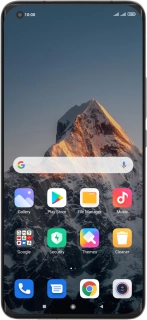
Xiaomi Mi 11 Ultra
Android 11.0
1. Find "SIM cards & mobile networks"
Press Settings.
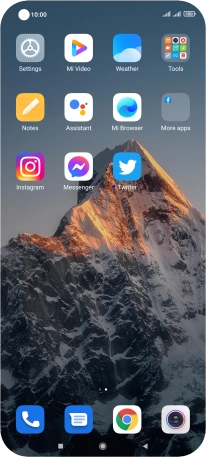
Press SIM cards & mobile networks.
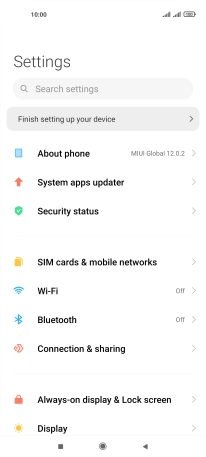
2. Turn use of SIM on or off
Press the required SIM.
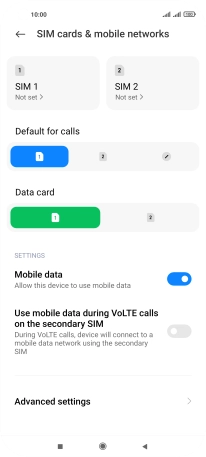
Press the indicator next to "Turn on" to turn use of the SIM on or off.
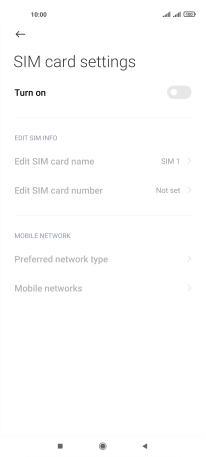
If you turn off use of the SIM, press OK.
You can only turn off use the SIM if it has not been selected as the default SIM.
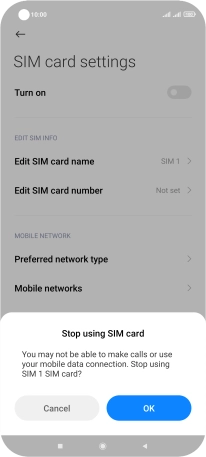
Press the Return key.
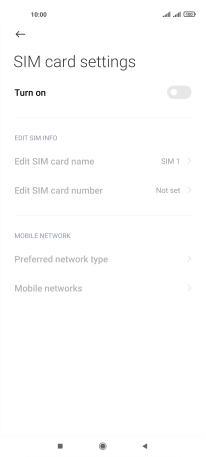
3. Select default SIM for voice calls
Press the required setting below "Default for calls".
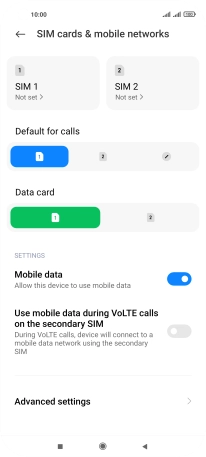
4. Select default SIM for mobile data
Press the required SIM below "Data card".
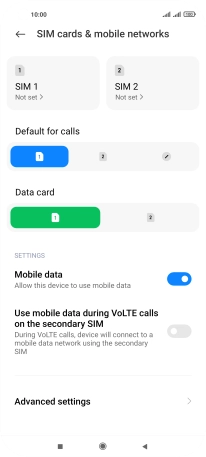
5. Return to the home screen
Press the Home key to return to the home screen.