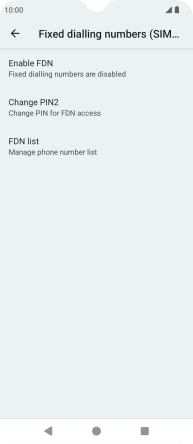Xiaomi Redmi A3
Android 14
1 Find "Fixed dialling numbers"
Press the call icon.
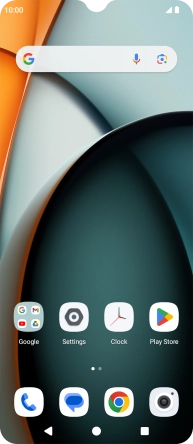
Press the menu icon.
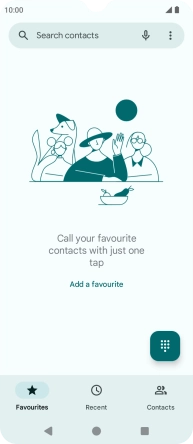
Press Settings.
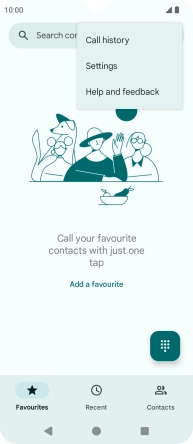
Press Calling accounts.
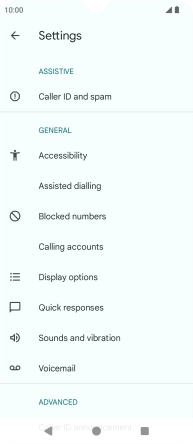
Press the name of the SIM.
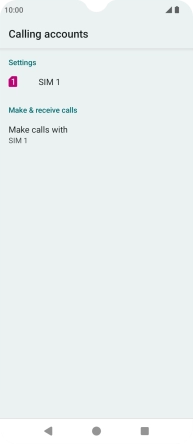
Press Fixed dialling numbers.
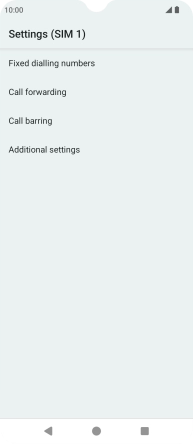
2 Turn fixed dialling on or off
Press the indicator next to "Enable FDN" to turn the function on or off.
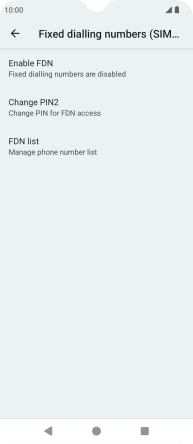
Key in your PIN2 and press OK. The default PIN2 is 1111.

1111
3 Return to the home screen
Press the Home key to return to the home screen.