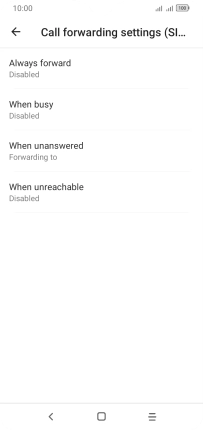Alcatel 3L (2020)
Android 10.0
1. Find "Call forwarding"
Press the phone icon.

Press the menu icon.
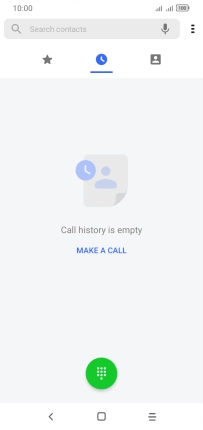
Press Settings.
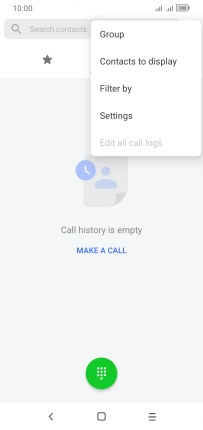
Press Calling accounts.
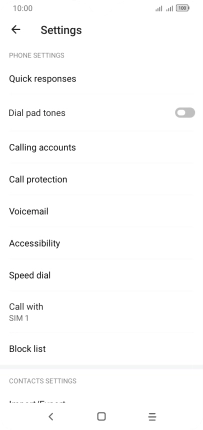
Press the required SIM.

Press Call forwarding.
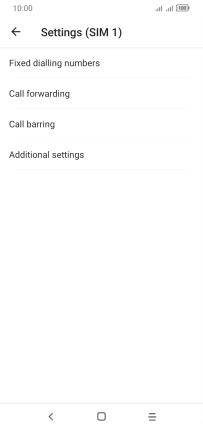
2. Divert calls to voicemail
Press the required divert type.
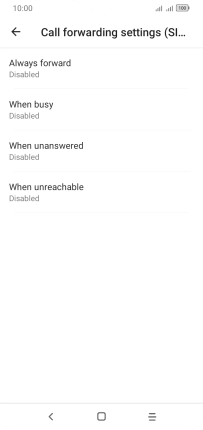
If you divert missed calls, you need to select a delay for the divert. Press the drop down list next to "Delay" to select a delay for the divert.
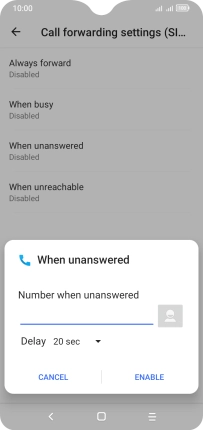
Key in +447836121121 and press ENABLE.
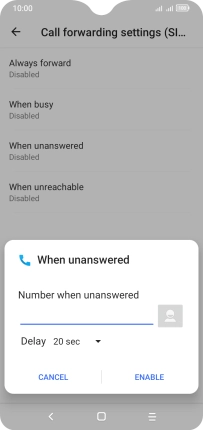
+447836121121
3. Return to the home screen
Press the Home key to return to the home screen.