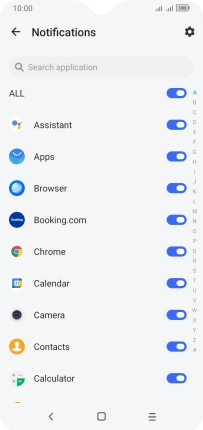Alcatel 3L (2020)
Android 10.0
1 Find "Smart Manager"
Slide two fingers downwards starting from the top of the screen.

Press the settings icon.
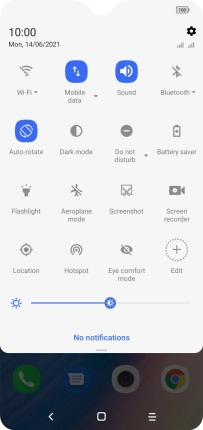
Press Smart Manager.
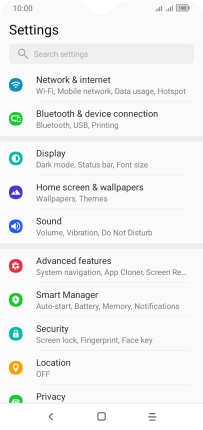
2 Turn notifications on or off
Press Notifications.
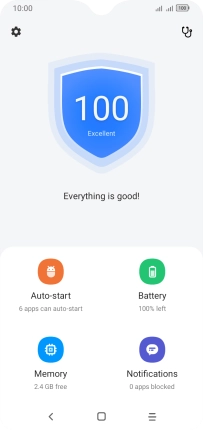
Press the indicators next to the required apps to turn the function on or off.
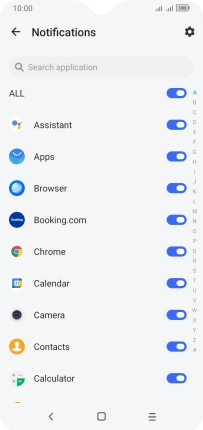
3 Return to the home screen
Press the Home key to return to the home screen.