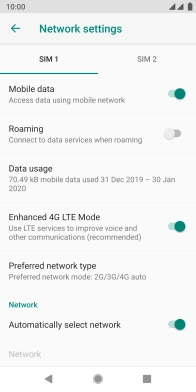FAIRPHONE Fairphone 3
Android 9.0
1. Find "Advanced"
Slide two fingers downwards starting from the top of the screen.

Press the settings icon.
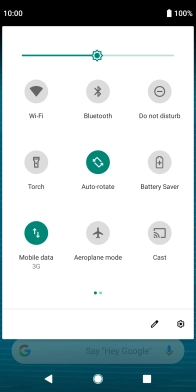
Press Network & Internet.
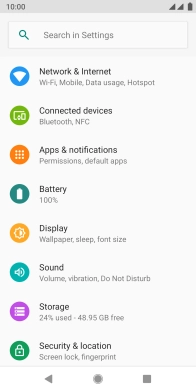
Press Mobile network.
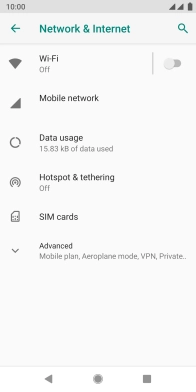
Press Advanced.

2. Turn VoLTE on or off
Press the indicator next to "Enhanced 4G LTE Mode" to turn the function on or off.
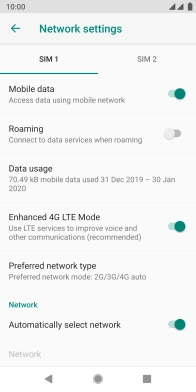
3. Return to the home screen
Press the Home key to return to the home screen.