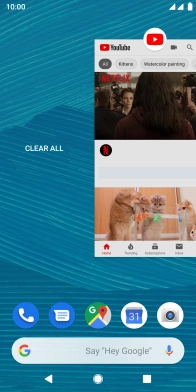FAIRPHONE Fairphone 3
Android 9.0
1 End running applications
Press the Application key.

Slide your finger right starting from the left side of the screen.
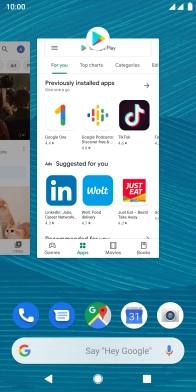
To end one running application, slide your finger upwards on the required application.
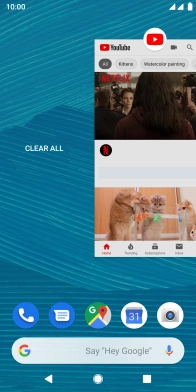
To end all running applications, press CLEAR ALL.