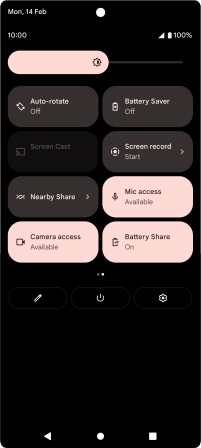Google Pixel 6
Android 12.0
1. Extend the battery life
Slide two fingers downwards starting from the top of the screen.

Press Battery Saver to turn on the function.
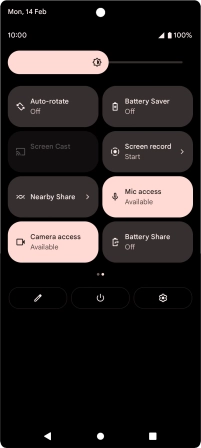
2. Return to the home screen
Slide your finger upwards starting from the bottom of the screen to return to the home screen.