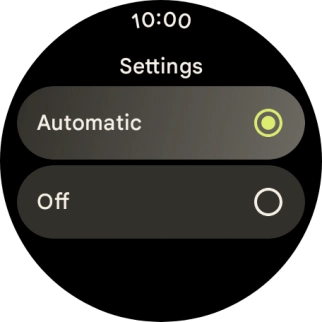Google Pixel Watch 3
Android Wear OS
1. Find "Mobile"
Slide your finger downwards starting from the top of the screen.

Press the settings icon.

Press Connectivity.
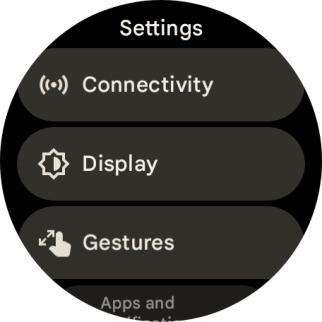
Press Mobile.
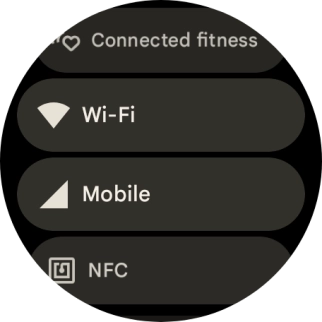
Press Mobile.
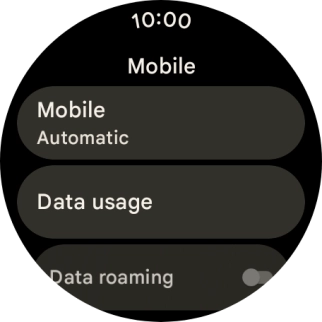
2. Turn mobile data on or off
Press the required setting to turn mobile data on or off.
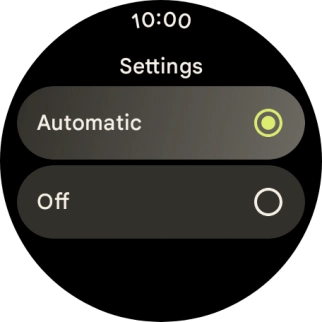
Press the confirm icon.
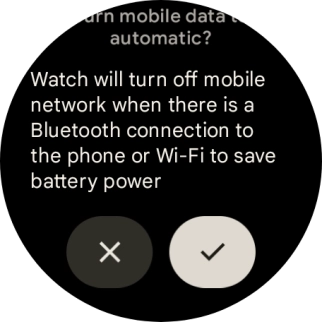
3. Return to the home screen
Press the crown to return to the home screen.