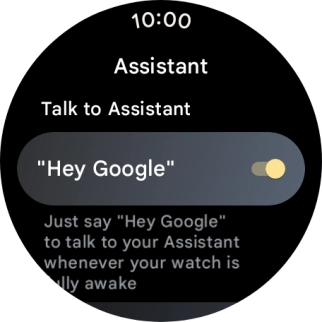Google Pixel Watch 3
Android Wear OS
1. Find "Assistant"
Slide your finger downwards starting from the top of the screen.
To use voice control, you need to set up Google Assistant on your phone.

Press the settings icon.

Press Google.
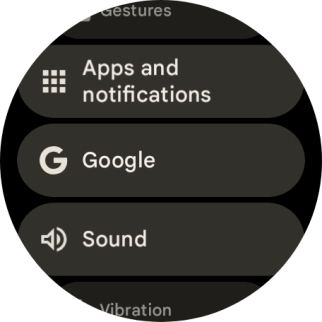
Press Assistant.
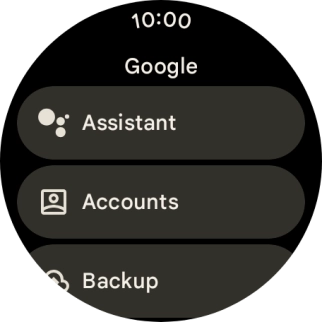
2. Turn voice activation on or off
Press "Hey Google".
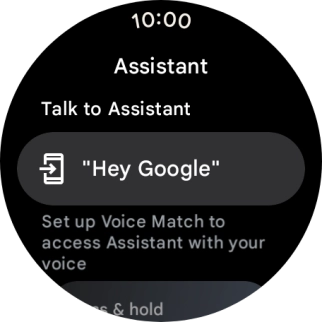
Press the indicator next to ""Hey Google"" to turn the function on or off.
If you turn on the function, you can activate voice control by saying "Hey Google" when the screen on your smartwatch is turned on.
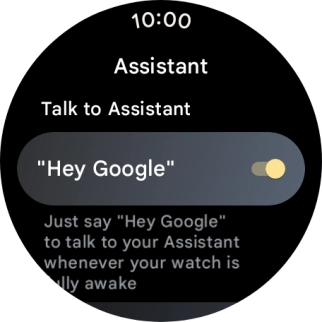
3. Return to the home screen
Press the crown to return to the home screen.