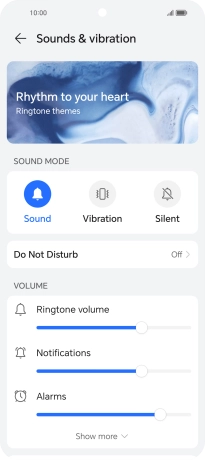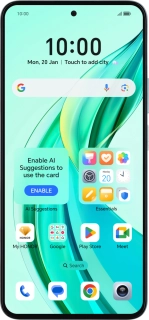
HONOR 90 Smart
Android 14
1. Find "Sounds & vibration"
Press the settings icon.
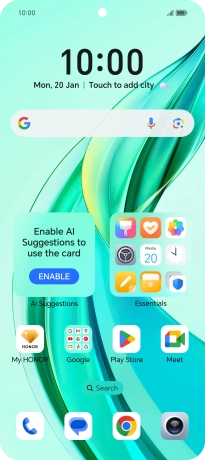
Press Sounds & vibration.
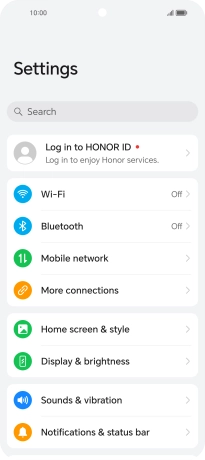
2. Turn vibration on or off
Press the required setting below "SOUND MODE" to turn the function on or off.
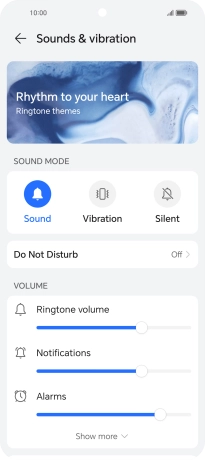
3. Return to the home screen
Slide your finger upwards starting from the bottom of the screen to return to the home screen.