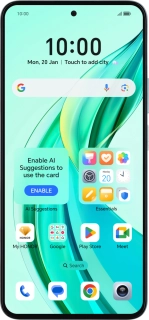
HONOR 90 Smart
Android 14
1. Answer a call
Press and drag the accept call icon upwards.

2. End call
Press the end call icon.
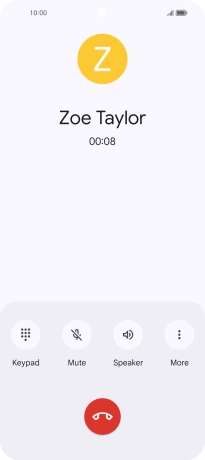
3. Silence the incoming call alert
Press the upper or lower part of the Volume key when you get a call.
The incoming call alert is silenced and the call continues until it's ended or diverted.






