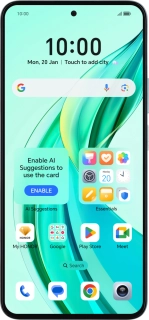
HONOR 90 Smart
Android 14
1. Find "Block/report spam"
Press the call icon.
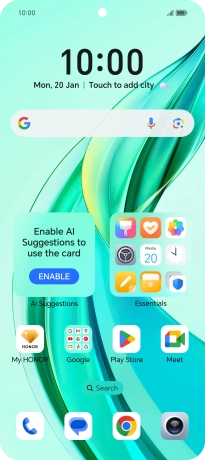
Press Recent.
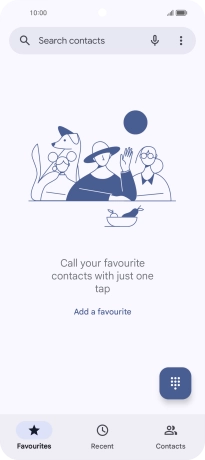
Press and hold the required number.

Press Block/report spam.
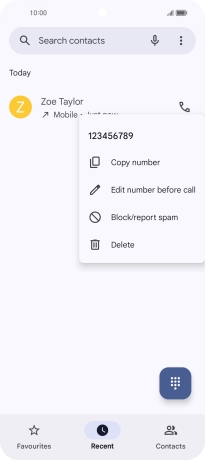
2. Block phone number
To report the number as spam, press the field next to "Report call as spam".
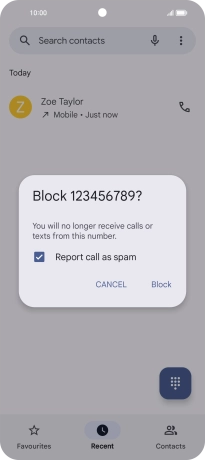
Press Block.
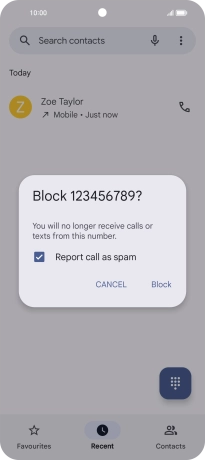
3. Return to the home screen
Slide your finger upwards starting from the bottom of the screen to return to the home screen.


















