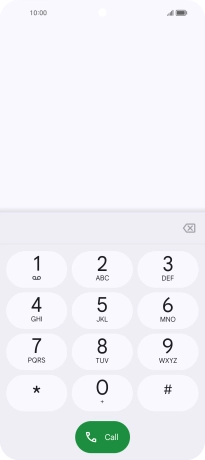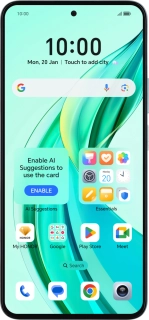
HONOR 90 Smart
Android 14
1. Check voice messages
Press the call icon.
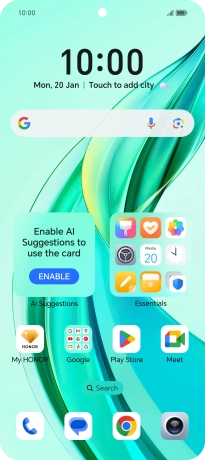
Press the keypad icon.
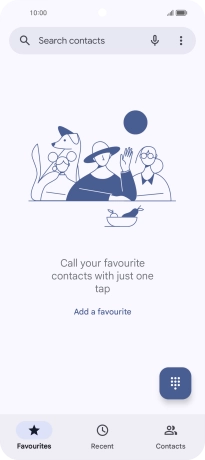
Press and hold number key 1 to call voicemail. Follow the instructions to listen to your messages.
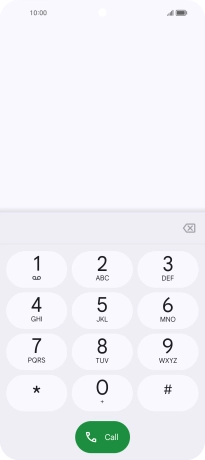
2. End call
Press the end call icon.
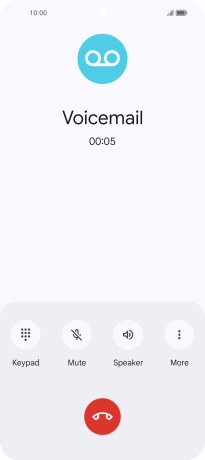
3. Return to the home screen
Slide your finger upwards starting from the bottom of the screen to return to the home screen.