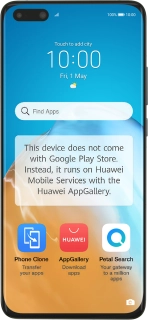
Huawei P40 Pro
Android 10.0
1. Find "Users & accounts"
Press Settings.

Press Users & accounts.
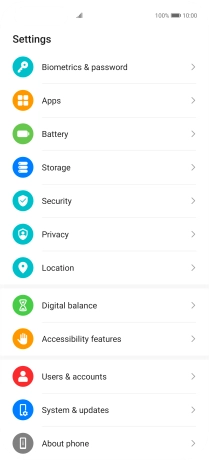
2. Delete email account
Press the required account type.
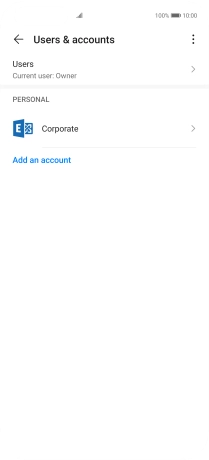
Press the required email account.

Press Remove.
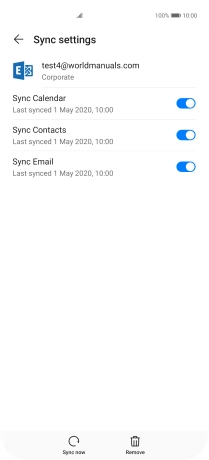
Press REMOVE.
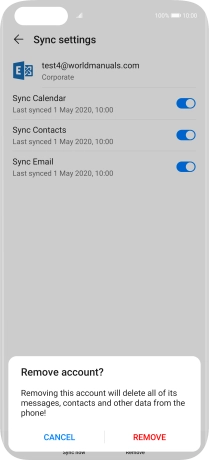
3. Return to the home screen
Slide your finger upwards starting from the bottom of the screen to return to the home screen.





















