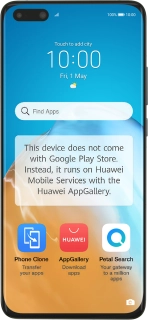
Huawei P40 Pro
Android 10.0
1 Find "SMS centre number"
Press the message icon.

Press the menu icon.
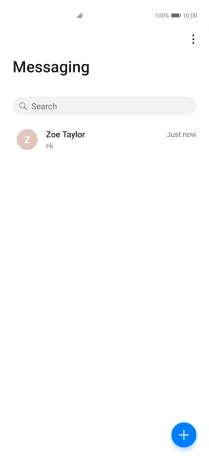
Press Settings.
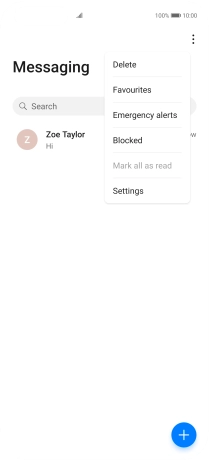
Press Advanced.
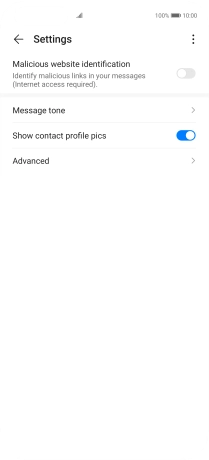
Press SMS centre number.
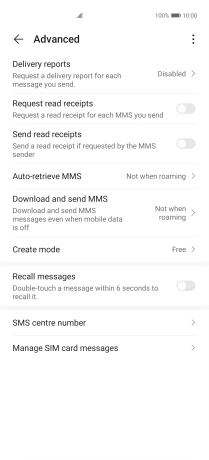
2 Set the message centre number
Press arrow right.

Key in +447785016005 and press OK.

+447785016005
3 Return to the home screen
Slide your finger upwards starting from the bottom of the screen to return to the home screen.





















