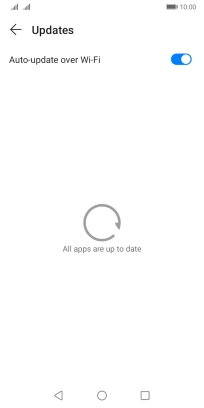Huawei Y5p
Android 10.0
1. Find "Updates"
Press AppGallery.
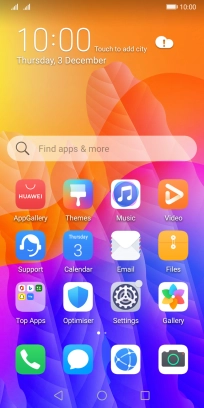
Press Me.
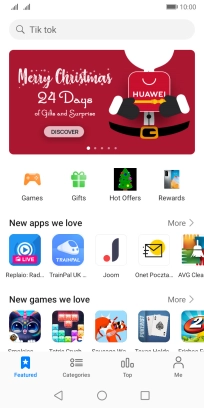
Press Updates.
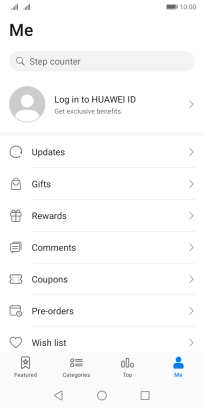
2. Turn automatic update of apps via Wi-Fi on or off
Press the indicator next to "Auto-update over Wi-Fi" to turn the function on or off.
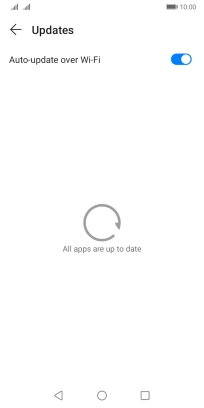
3. Return to the home screen
Press the Home key to return to the home screen.