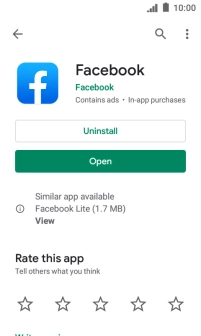IMO Q2 Plus
Android 8.1 (Go edition)
1. Find "Play Store"
Slide your finger upwards on the screen.
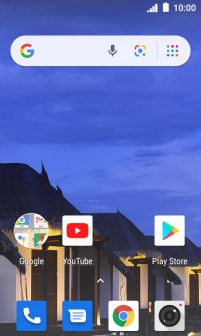
Press Play Store.
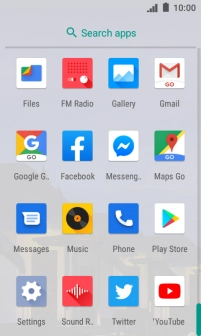
2. Install Facebook
Press the search field.
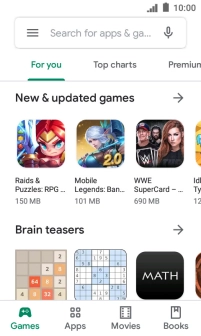
Key in Facebook and press the search icon.
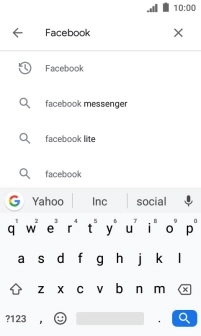
Press Facebook.
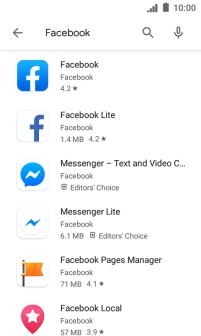
Press Install and follow the instructions on the screen to install Facebook.
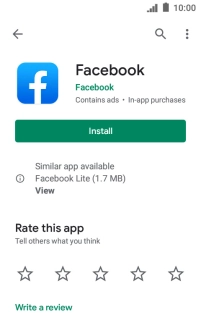
3. Return to the home screen
Press the Home key to return to the home screen.