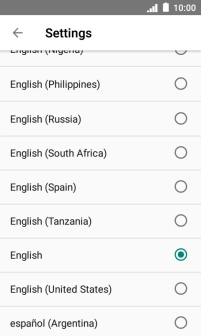IMO Q2 Plus
Android 8.1 (Go edition)
1. Find "Settings"
Press and hold the Home key.
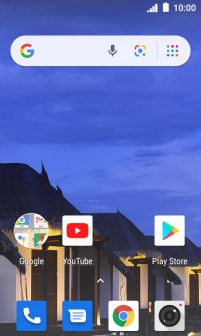
Press the menu icon.

Press Settings.
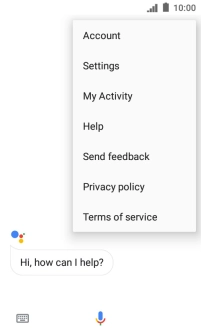
2. Select language
Press Languages.
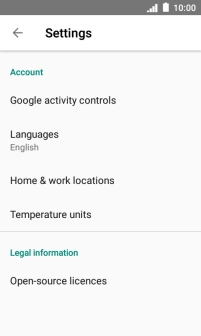
Press the required language and follow the instructions on the screen to change language.
To change voice search language, you need to change the phone language.
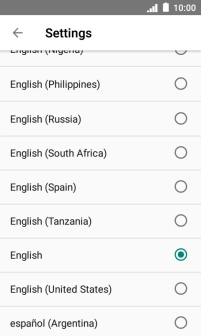
3. Return to the home screen
Press the Home key to return to the home screen.