
IMO Q2 Plus
Android 8.1 (Go edition)
1. Turn on voice control
Press and hold the Home key.
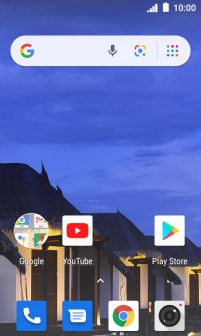
2. Use voice control
Say, in your own words, what you would like your phone to do.
E.g.: CAMERA, CALL [contact], SEARCH THE WEB FOR [information].
E.g.: CAMERA, CALL [contact], SEARCH THE WEB FOR [information].
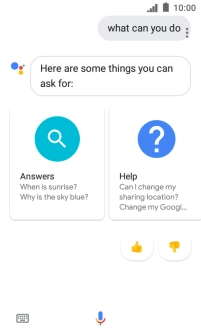
3. Return to the home screen
Press the Home key to return to the home screen.
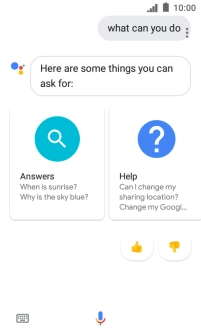



![Say, in your own words, what you would like your phone to do.E.g.: CAMERA, CALL [contact], SEARCH THE WEB FOR [information]. Say, in your own words, what you would like your phone to do.E.g.: CAMERA, CALL [contact], SEARCH THE WEB FOR [information].](http://wmstatic.global.ssl.fastly.net/ml/7170625-f-eab347fe-6349-47b5-a324-ab8c07e265a6.png?width=404&height=672)
![Say, in your own words, what you would like your phone to do.E.g.: CAMERA, CALL [contact], SEARCH THE WEB FOR [information]. Say, in your own words, what you would like your phone to do.E.g.: CAMERA, CALL [contact], SEARCH THE WEB FOR [information].](http://wmstatic.global.ssl.fastly.net/ml/7170625-f-eab347fe-6349-47b5-a324-ab8c07e265a6.png?width=320&height=532)
![Say, in your own words, what you would like your phone to do.E.g.: CAMERA, CALL [contact], SEARCH THE WEB FOR [information]. Say, in your own words, what you would like your phone to do.E.g.: CAMERA, CALL [contact], SEARCH THE WEB FOR [information].](http://wmstatic.global.ssl.fastly.net/ml/7170625-f-eab347fe-6349-47b5-a324-ab8c07e265a6.png?width=210&height=350)