
Lenovo ThinkPad Tablet 2
Find "Wireless"
Slide your finger left starting from the right edge of the display.
Press Settings.
Press Settings.

Press Change PC settings.
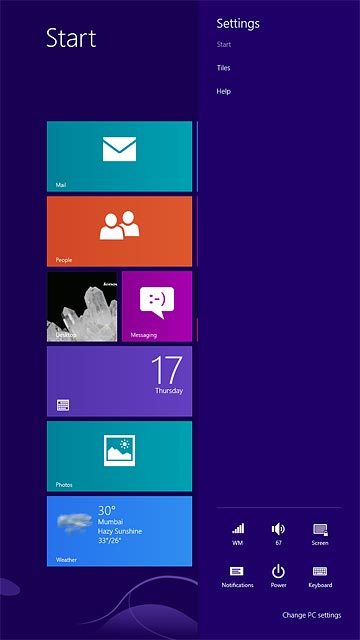
Press Wireless.
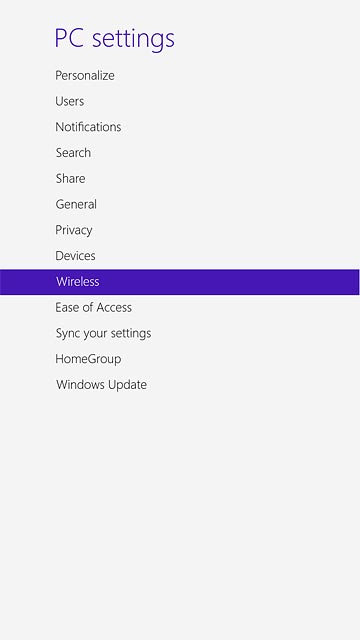
Turn flight mode on or off
Press the indicator below "Airplane mode" to turn the function on or off.
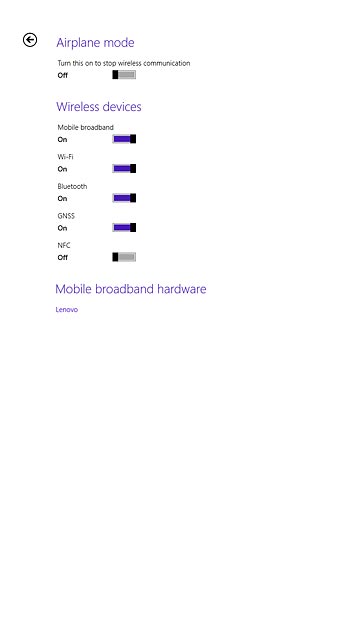
Return to the home screen
Press the Home key to return to the home screen.
