
Lenovo ThinkPad Tablet 2
Find "Settings"
Slide your finger left on the display starting from the right edge of your tablet.
Press Settings.
Press Settings.

Turn data roaming on or off
Press the network icon.
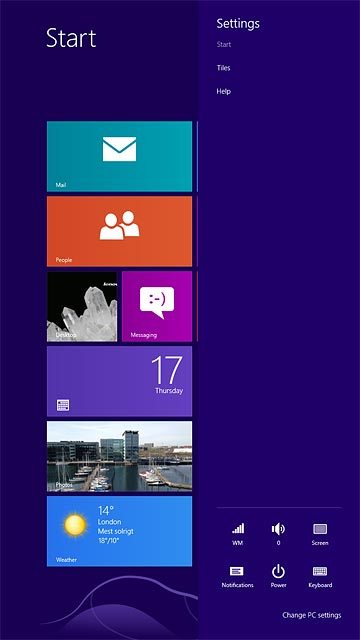
Press the field below "Mobile broadband".

Press Disconnect.
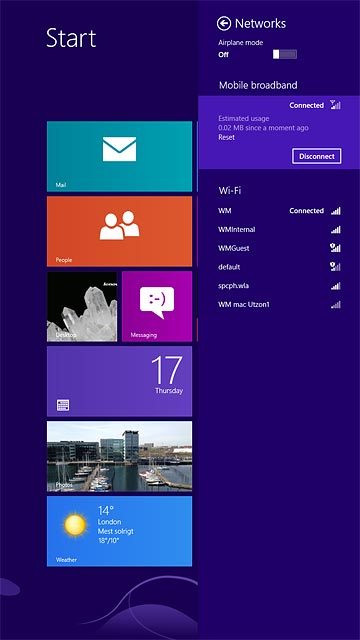
Press the field below "Mobile broadband".

Press Connect automatically until the function is turned on.
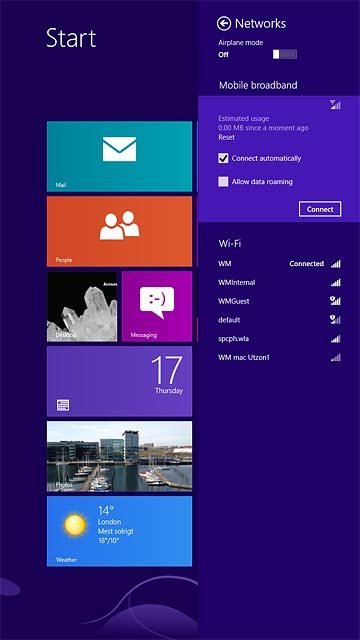
Press Allow data roaming to turn the function on or off.
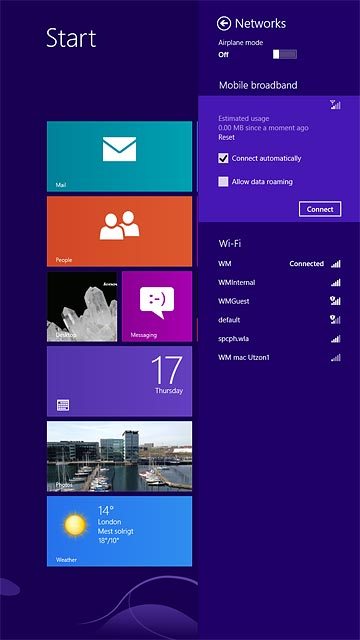
Press Connect.
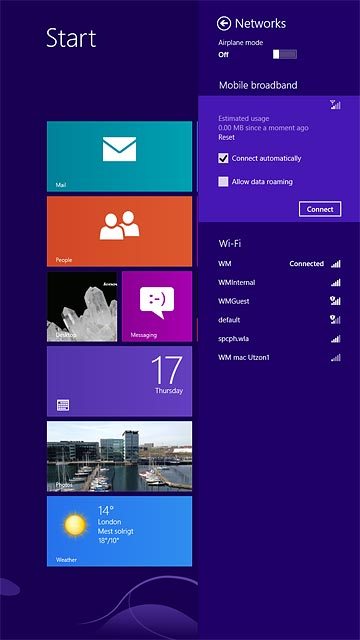
Return to the home screen
Press the Home key to return to the home screen.
